前言
《愤怒的小鸟》其实活得还不错,尽管我们一直在嘲笑它的IP帝国梦做得太大。
但要知道,把休闲益智游戏的生意做到这个份上的,恐怕也就独此一家了。尤其还是这样的一款古早、过时、难让人相信还能翻出什么花样的游戏。继前两期的效果来看,大家还是依旧挺喜欢这款游戏的啦~嘿!我是栗子,今天终于迎来了最终版本啦~
这一期给大家写完《愤怒的小鸟最终版》三期完结撒花!
后续再想想给大家更新一些什么内容,爬虫的内容一般过不了,这就没办法!还有其他的游戏、opencv方面的可以给大家继续更新研究一下啦!
一、运行环境
本文用到的环境:Python3.6、Pycharm社区版、Pygame游戏模块、pymunk模块自带的就不展示。
pip install -i https://pypi.douban.com/simple/ +模块名
图片素材:
(还有很多素材音频、字体、图片等就不展示啦,比较多,啊随机展示了一点点)

二、代码展示
代码分为四大块,内容有很多代码,这里直接展示主程序,其他的直接找我拿,就直接给你们
看下效果展示一下哈!
主程序:
|
1
2
3
4
5
6
7
8
9
10
11
12
13
14
15
16
17
18
19
20
21
22
23
24
25
26
27
28
29
30
31
32
33
34
35
36
37
38
39
40
41
42
43
44
45
46
47
48
49
50
51
52
53
54
55
56
57
58
59
60
61
62
63
64
65
66
67
68
69
70
71
72
73
74
75
76
77
78
79
80
81
82
83
84
85
86
87
88
89
90
91
92
93
94
95
96
97
98
99
100
101
102
103
104
105
106
107
108
109
110
111
112
113
114
115
116
117
118
119
120
121
122
123
124
125
126
127
128
129
130
131
132
133
134
135
136
137
138
139
140
141
142
143
144
145
146
147
148
149
150
151
152
153
154
155
156
157
158
159
160
161
162
163
164
165
166
167
168
169
170
171
172
173
174
175
176
177
178
179
180
181
182
183
184
185
186
187
188
189
190
191
192
193
194
195
196
197
198
199
200
201
202
203
204
205
206
207
208
209
210
211
212
213
214
215
216
217
218
219
220
221
222
223
224
225
226
227
228
229
230
231
232
233
234
235
236
237
238
239
240
241
242
243
244
245
246
247
248
249
250
251
252
253
254
255
256
257
258
259
260
261
262
263
264
265
266
267
268
269
270
271
272
273
274
275
276
277
278
279
280
281
282
283
284
285
286
287
288
289
290
291
292
293
294
295
296
297
298
299
300
301
302
303
304
305
306
307
308
309
310
311
312
313
314
315
316
317
318
319
320
321
322
323
324
325
326
327
328
329
330
331
332
333
334
335
336
337
338
339
340
341
342
343
344
345
346
347
348
349
350
351
352
353
354
355
356
357
358
359
360
361
362
363
364
365
366
367
368
369
370
371
372
373
374
375
376
377
378
379
380
381
382
383
384
385
386
387
388
389
390
391
392
393
394
395
396
397
398
399
400
401
402
403
404
405
406
407
408
409
410
411
412
413
414
415
416
417
418
419
420
421
422
423
424
425
426
427
428
429
430
431
432
433
434
435
436
437
438
439
440
441
442
443
444
445
446
447
448
449
450
451
452
453
454
455
456
457
458
459
460
461
462
463
464
465
466
467
468
469
470
471
472
473
474
475
476
477
478
479
480
481
482
483
484
485
486
487
488
489
490
491
492
493
494
495
496
497
498
499
500
501
502
503
504
505
506
507
508
509
510
511
512
513
514
515
516
|
import osimport sysimport mathimport timeimport pygamecurrent_path = os.getcwd()import pymunk as pmfrom characters import Birdfrom level import Level pygame.init()screen = pygame.display.set_mode((1200, 650))redbird = pygame.image.load( "../resources/images/red-bird3.png").convert_alpha()background2 = pygame.image.load( "../resources/images/background3.png").convert_alpha()sling_image = pygame.image.load( "../resources/images/sling-3.png").convert_alpha()full_sprite = pygame.image.load( "../resources/images/full-sprite.png").convert_alpha()rect = pygame.Rect(181, 1050, 50, 50)cropped = full_sprite.subsurface(rect).copy()pig_image = pygame.transform.scale(cropped, (30, 30))buttons = pygame.image.load( "../resources/images/selected-buttons.png").convert_alpha()pig_happy = pygame.image.load( "../resources/images/pig_failed.png").convert_alpha()stars = pygame.image.load( "../resources/images/stars-edited.png").convert_alpha()rect = pygame.Rect(0, 0, 200, 200)star1 = stars.subsurface(rect).copy()rect = pygame.Rect(204, 0, 200, 200)star2 = stars.subsurface(rect).copy()rect = pygame.Rect(426, 0, 200, 200)star3 = stars.subsurface(rect).copy()rect = pygame.Rect(164, 10, 60, 60)pause_button = buttons.subsurface(rect).copy()rect = pygame.Rect(24, 4, 100, 100)replay_button = buttons.subsurface(rect).copy()rect = pygame.Rect(142, 365, 130, 100)next_button = buttons.subsurface(rect).copy()clock = pygame.time.Clock()rect = pygame.Rect(18, 212, 100, 100)play_button = buttons.subsurface(rect).copy()clock = pygame.time.Clock()running = True# the base of the physicsspace = pm.Space()space.gravity = (0.0, -700.0)pigs = []birds = []balls = []polys = []beams = []columns = []poly_points = []ball_number = 0polys_dict = {}mouse_distance = 0rope_lenght = 90angle = 0x_mouse = 0y_mouse = 0count = 0mouse_pressed = Falset1 = 0tick_to_next_circle = 10RED = (255, 0, 0)BLUE = (0, 0, 255)BLACK = (0, 0, 0)WHITE = (255, 255, 255)sling_x, sling_y = 135, 450sling2_x, sling2_y = 160, 450score = 0game_state = 0bird_path = []counter = 0restart_counter = Falsebonus_score_once = Truebold_font = pygame.font.SysFont("arial", 30, bold=True)bold_font2 = pygame.font.SysFont("arial", 40, bold=True)bold_font3 = pygame.font.SysFont("arial", 50, bold=True)wall = False # Static floorstatic_body = pm.Body(body_type=pm.Body.STATIC)static_lines = [pm.Segment(static_body, (0.0, 060.0), (1200.0, 060.0), 0.0)]static_lines1 = [pm.Segment(static_body, (1200.0, 060.0), (1200.0, 800.0), 0.0)]for line in static_lines: line.elasticity = 0.95 line.friction = 1 line.collision_type = 3for line in static_lines1: line.elasticity = 0.95 line.friction = 1 line.collision_type = 3space.add(static_body)for line in static_lines: space.add(line) def to_pygame(p): """Convert pymunk to pygame coordinates""" return int(p.x), int(-p.y+600) def vector(p0, p1): """Return the vector of the points p0 = (xo,yo), p1 = (x1,y1)""" a = p1[0] - p0[0] b = p1[1] - p0[1] return (a, b) def unit_vector(v): """Return the unit vector of the points v = (a,b)""" h = ((v[0]**2)+(v[1]**2))**0.5 if h == 0: h = 0.000000000000001 ua = v[0] / h ub = v[1] / h return (ua, ub) def distance(xo, yo, x, y): """distance between points""" dx = x - xo dy = y - yo d = ((dx ** 2) + (dy ** 2)) ** 0.5 return d def load_music(): """Load the music""" song1 = '../resources/sounds/angry-birds.ogg' pygame.mixer.music.load(song1) pygame.mixer.music.play(-1) def sling_action(): """Set up sling behavior""" global mouse_distance global rope_lenght global angle global x_mouse global y_mouse # Fixing bird to the sling rope v = vector((sling_x, sling_y), (x_mouse, y_mouse)) uv = unit_vector(v) uv1 = uv[0] uv2 = uv[1] mouse_distance = distance(sling_x, sling_y, x_mouse, y_mouse) pu = (uv1*rope_lenght+sling_x, uv2*rope_lenght+sling_y) bigger_rope = 102 x_redbird = x_mouse - 20 y_redbird = y_mouse - 20 if mouse_distance > rope_lenght: pux, puy = pu pux -= 20 puy -= 20 pul = pux, puy screen.blit(redbird, pul) pu2 = (uv1*bigger_rope+sling_x, uv2*bigger_rope+sling_y) pygame.draw.line(screen, (0, 0, 0), (sling2_x, sling2_y), pu2, 5) screen.blit(redbird, pul) pygame.draw.line(screen, (0, 0, 0), (sling_x, sling_y), pu2, 5) else: mouse_distance += 10 pu3 = (uv1*mouse_distance+sling_x, uv2*mouse_distance+sling_y) pygame.draw.line(screen, (0, 0, 0), (sling2_x, sling2_y), pu3, 5) screen.blit(redbird, (x_redbird, y_redbird)) pygame.draw.line(screen, (0, 0, 0), (sling_x, sling_y), pu3, 5) # Angle of impulse dy = y_mouse - sling_y dx = x_mouse - sling_x if dx == 0: dx = 0.00000000000001 angle = math.atan((float(dy))/dx) def draw_level_cleared(): """Draw level cleared""" global game_state global bonus_score_once global score level_cleared = bold_font3.render("Level Cleared!", 1, WHITE) score_level_cleared = bold_font2.render(str(score), 1, WHITE) if level.number_of_birds >= 0 and len(pigs) == 0: if bonus_score_once: score += (level.number_of_birds-1) * 10000 bonus_score_once = False game_state = 4 rect = pygame.Rect(300, 0, 600, 800) pygame.draw.rect(screen, BLACK, rect) screen.blit(level_cleared, (450, 90)) if score >= level.one_star and score <= level.two_star: screen.blit(star1, (310, 190)) if score >= level.two_star and score <= level.three_star: screen.blit(star1, (310, 190)) screen.blit(star2, (500, 170)) if score >= level.three_star: screen.blit(star1, (310, 190)) screen.blit(star2, (500, 170)) screen.blit(star3, (700, 200)) screen.blit(score_level_cleared, (550, 400)) screen.blit(replay_button, (510, 480)) screen.blit(next_button, (620, 480)) def draw_level_failed(): """Draw level failed""" global game_state failed = bold_font3.render("Level Failed", 1, WHITE) if level.number_of_birds <= 0 and time.time() - t2 > 5 and len(pigs) > 0: game_state = 3 rect = pygame.Rect(300, 0, 600, 800) pygame.draw.rect(screen, BLACK, rect) screen.blit(failed, (450, 90)) screen.blit(pig_happy, (380, 120)) screen.blit(replay_button, (520, 460)) def restart(): """Delete all objects of the level""" pigs_to_remove = [] birds_to_remove = [] columns_to_remove = [] beams_to_remove = [] for pig in pigs: pigs_to_remove.append(pig) for pig in pigs_to_remove: space.remove(pig.shape, pig.shape.body) pigs.remove(pig) for bird in birds: birds_to_remove.append(bird) for bird in birds_to_remove: space.remove(bird.shape, bird.shape.body) birds.remove(bird) for column in columns: columns_to_remove.append(column) for column in columns_to_remove: space.remove(column.shape, column.shape.body) columns.remove(column) for beam in beams: beams_to_remove.append(beam) for beam in beams_to_remove: space.remove(beam.shape, beam.shape.body) beams.remove(beam) def post_solve_bird_pig(arbiter, space, _): """Collision between bird and pig""" surface=screen a, b = arbiter.shapes bird_body = a.body pig_body = b.body p = to_pygame(bird_body.position) p2 = to_pygame(pig_body.position) r = 30 pygame.draw.circle(surface, BLACK, p, r, 4) pygame.draw.circle(surface, RED, p2, r, 4) pigs_to_remove = [] for pig in pigs: if pig_body == pig.body: pig.life -= 20 pigs_to_remove.append(pig) global score score += 10000 for pig in pigs_to_remove: space.remove(pig.shape, pig.shape.body) pigs.remove(pig) def post_solve_bird_wood(arbiter, space, _): """Collision between bird and wood""" poly_to_remove = [] if arbiter.total_impulse.length > 1100: a, b = arbiter.shapes for column in columns: if b == column.shape: poly_to_remove.append(column) for beam in beams: if b == beam.shape: poly_to_remove.append(beam) for poly in poly_to_remove: if poly in columns: columns.remove(poly) if poly in beams: beams.remove(poly) space.remove(b, b.body) global score score += 5000 def post_solve_pig_wood(arbiter, space, _): """Collision between pig and wood""" pigs_to_remove = [] if arbiter.total_impulse.length > 700: pig_shape, wood_shape = arbiter.shapes for pig in pigs: if pig_shape == pig.shape: pig.life -= 20 global score score += 10000 if pig.life <= 0: pigs_to_remove.append(pig) for pig in pigs_to_remove: space.remove(pig.shape, pig.shape.body) pigs.remove(pig) # bird and pigsspace.add_collision_handler(0, 1).post_solve=post_solve_bird_pig# bird and woodspace.add_collision_handler(0, 2).post_solve=post_solve_bird_wood# pig and woodspace.add_collision_handler(1, 2).post_solve=post_solve_pig_woodload_music()level = Level(pigs, columns, beams, space)level.number = 0level.load_level() while running: # Input handling for event in pygame.event.get(): if event.type == pygame.QUIT: running = False elif event.type == pygame.KEYDOWN and event.key == pygame.K_ESCAPE: running = False elif event.type == pygame.KEYDOWN and event.key == pygame.K_w: # Toggle wall if wall: for line in static_lines1: space.remove(line) wall = False else: for line in static_lines1: space.add(line) wall = True elif event.type == pygame.KEYDOWN and event.key == pygame.K_s: space.gravity = (0.0, -10.0) level.bool_space = True elif event.type == pygame.KEYDOWN and event.key == pygame.K_n: space.gravity = (0.0, -700.0) level.bool_space = False if (pygame.mouse.get_pressed()[0] and x_mouse > 100 and x_mouse < 250 and y_mouse > 370 and y_mouse < 550): mouse_pressed = True if (event.type == pygame.MOUSEBUTTONUP and event.button == 1 and mouse_pressed): # Release new bird mouse_pressed = False if level.number_of_birds > 0: level.number_of_birds -= 1 t1 = time.time()*1000 xo = 154 yo = 156 if mouse_distance > rope_lenght: mouse_distance = rope_lenght if x_mouse < sling_x+5: bird = Bird(mouse_distance, angle, xo, yo, space) birds.append(bird) else: bird = Bird(-mouse_distance, angle, xo, yo, space) birds.append(bird) if level.number_of_birds == 0: t2 = time.time() if event.type == pygame.MOUSEBUTTONUP and event.button == 1: if (x_mouse < 60 and y_mouse < 155 and y_mouse > 90): game_state = 1 if game_state == 1: if x_mouse > 500 and y_mouse > 200 and y_mouse < 300: # Resume in the paused screen game_state = 0 if x_mouse > 500 and y_mouse > 300: # Restart in the paused screen restart() level.load_level() game_state = 0 bird_path = [] if game_state == 3: # Restart in the failed level screen if x_mouse > 500 and x_mouse < 620 and y_mouse > 450: restart() level.load_level() game_state = 0 bird_path = [] score = 0 if game_state == 4: # Build next level if x_mouse > 610 and y_mouse > 450: restart() level.number += 1 game_state = 0 level.load_level() score = 0 bird_path = [] bonus_score_once = True if x_mouse < 610 and x_mouse > 500 and y_mouse > 450: # Restart in the level cleared screen restart() level.load_level() game_state = 0 bird_path = [] score = 0 x_mouse, y_mouse = pygame.mouse.get_pos() # Draw background screen.fill((130, 200, 100)) screen.blit(background2, (0, -50)) # Draw first part of the sling rect = pygame.Rect(50, 0, 70, 220) screen.blit(sling_image, (138, 420), rect) # Draw the trail left behind for point in bird_path: pygame.draw.circle(screen, WHITE, point, 5, 0) # Draw the birds in the wait line if level.number_of_birds > 0: for i in range(level.number_of_birds-1): x = 100 - (i*35) screen.blit(redbird, (x, 508)) # Draw sling behavior if mouse_pressed and level.number_of_birds > 0: sling_action() else: if time.time()*1000 - t1 > 300 and level.number_of_birds > 0: screen.blit(redbird, (130, 426)) else: pygame.draw.line(screen, (0, 0, 0), (sling_x, sling_y-8), (sling2_x, sling2_y-7), 5) birds_to_remove = [] pigs_to_remove = [] counter += 1 # Draw birds for bird in birds: if bird.shape.body.position.y < 0: birds_to_remove.append(bird) p = to_pygame(bird.shape.body.position) x, y = p x -= 22 y -= 20 screen.blit(redbird, (x, y)) pygame.draw.circle(screen, BLUE, p, int(bird.shape.radius), 2) if counter >= 3 and time.time() - t1 < 5: bird_path.append(p) restart_counter = True if restart_counter: counter = 0 restart_counter = False # Remove birds and pigs for bird in birds_to_remove: space.remove(bird.shape, bird.shape.body) birds.remove(bird) for pig in pigs_to_remove: space.remove(pig.shape, pig.shape.body) pigs.remove(pig) # Draw static lines for line in static_lines: body = line.body pv1 = body.position + line.a.rotated(body.angle) pv2 = body.position + line.b.rotated(body.angle) p1 = to_pygame(pv1) p2 = to_pygame(pv2) pygame.draw.lines(screen, (150, 150, 150), False, [p1, p2]) i = 0 # Draw pigs for pig in pigs: i += 1 # print (i,pig.life) pig = pig.shape if pig.body.position.y < 0: pigs_to_remove.append(pig) p = to_pygame(pig.body.position) x, y = p angle_degrees = math.degrees(pig.body.angle) img = pygame.transform.rotate(pig_image, angle_degrees) w,h = img.get_size() x -= w*0.5 y -= h*0.5 screen.blit(img, (x, y)) pygame.draw.circle(screen, BLUE, p, int(pig.radius), 2) # Draw columns and Beams for column in columns: column.draw_poly('columns', screen) for beam in beams: beam.draw_poly('beams', screen) # Update physics dt = 1.0/50.0/2. for x in range(2): space.step(dt) # make two updates per frame for better stability # Drawing second part of the sling rect = pygame.Rect(0, 0, 60, 200) screen.blit(sling_image, (120, 420), rect) # Draw score score_font = bold_font.render("SCORE", 1, WHITE) number_font = bold_font.render(str(score), 1, WHITE) screen.blit(score_font, (1060, 90)) if score == 0: screen.blit(number_font, (1100, 130)) else: screen.blit(number_font, (1060, 130)) screen.blit(pause_button, (10, 90)) # Pause option if game_state == 1: screen.blit(play_button, (500, 200)) screen.blit(replay_button, (500, 300)) draw_level_cleared() draw_level_failed() pygame.display.flip() clock.tick(50) pygame.display.set_caption("fps: " + str(clock.get_fps())) |
三、效果展示
1)第一关

2)闯关成功

3)其他关卡(随机截图)
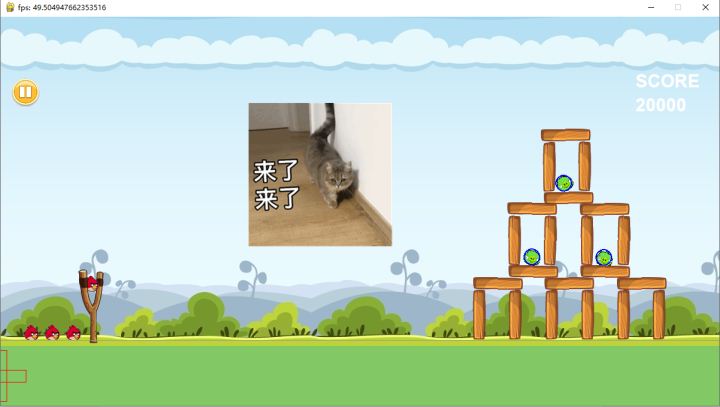
4)闯关失败
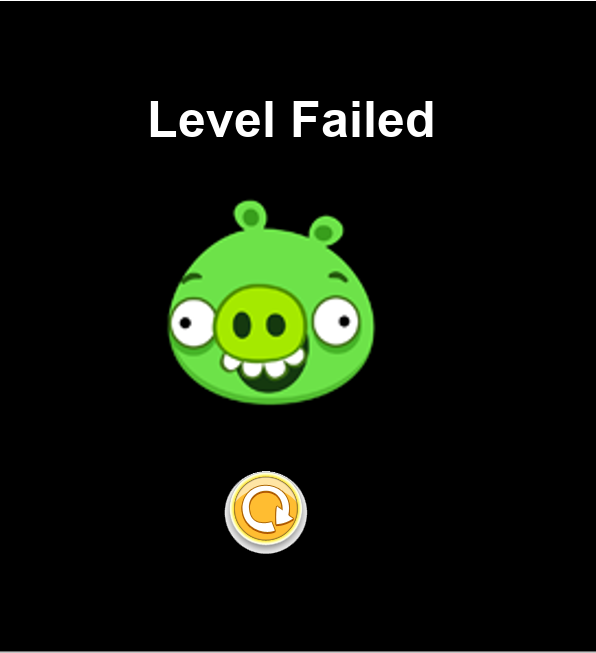
其实还有很多关卡,还有只有小猪在自己往上跳,需要你命中的......很有趣很好玩,想自己试试
以上就是Python Pygame实战之愤怒的小鸟游戏实现的详细内容,更多关于Python Pygame愤怒的小鸟的资料请关注服务器之家其它相关文章!
原文链接:https://blog.csdn.net/xy258009/article/details/123853884


![python解决方案:WindowsError: [Error 2] python解决方案:WindowsError: [Error 2]](/images/defaultpic.gif)









