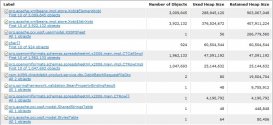我们将看到如何在spring-boot中利用loom虚拟线程。我们还将在JMeter的帮助下做一些负载测试,看看虚拟线程和普通线程的响应时间如何。
首先,虚拟线程是 Project Loom 的一部分。
此外,Loom 不会加速内存计算,例如并行流,这不是 Loom 的目标。
我们正在研究如何使用可用的相同硬件来提高应用程序吞吐量,即充分利用 CPU 的潜力,为此我们花费了大量精力。截至目前,我们能够利用 2% 到 3% 的 CPU。我在这篇博客中详细讨论了这一点:
https://medium.com/@anil.java.story/project-loom-virtual-threads-part-1-b17e327c8ba7
“我认为 Loom 项目将会消灭响应式编程”——Brian Goetz(Java 语言架构师)
让我们快速设置我们的 Spring Boot 项目。
- <?xml version="1.0" encoding="UTF-8"?>
- <project xmlns="http://maven.apache.org/POM/4.0.0" xmlns:xsi="http://www.w3.org/2001/XMLSchema-instance"
- xsi:schemaLocation="http://maven.apache.org/POM/4.0.0 https://maven.apache.org/xsd/maven-4.0.0.xsd">
- <modelVersion>4.0.0</modelVersion>
- <parent>
- <groupId>org.springframework.boot</groupId>
- <artifactId>spring-boot-starter-parent</artifactId>
- <version>3.1.0</version>
- <relativePath/> <!-- lookup parent from repository -->
- </parent>
- <groupId>org.anil</groupId>
- <artifactId>virtualthread</artifactId>
- <version>0.0.1-SNAPSHOT</version>
- <name>virtualthread</name>
- <description>virtualthread</description>
- <properties>
- <java.version>20</java.version>
- <tomcat.version>11.0.0-M4</tomcat.version>
- </properties>
- <dependencies>
- <dependency>
- <groupId>org.springframework.boot</groupId>
- <artifactId>spring-boot-starter-data-jpa</artifactId>
- </dependency>
- <!-- https://mvnrepository.com/artifact/org.apache.commons/commons-lang3 -->
- <dependency>
- <groupId>org.apache.commons</groupId>
- <artifactId>commons-lang3</artifactId>
- <version>3.12.0</version>
- </dependency>
- <!-- https://mvnrepository.com/artifact/mysql/mysql-connector-java -->
- <dependency>
- <groupId>mysql</groupId>
- <artifactId>mysql-connector-java</artifactId>
- <scope>runtime</scope>
- <version>8.0.33</version>
- </dependency>
- <dependency>
- <groupId>org.springframework.boot</groupId>
- <artifactId>spring-boot-starter-web</artifactId>
- </dependency>
- <dependency>
- <groupId>org.springframework.boot</groupId>
- <artifactId>spring-boot-starter-test</artifactId>
- <scope>test</scope>
- </dependency>
- <dependency>
- <groupId>org.projectlombok</groupId>
- <artifactId>lombok</artifactId>
- <version>1.18.24</version>
- <scope>compile</scope>
- </dependency>
- </dependencies>
- <build>
- <plugins>
- <plugin>
- <groupId>org.springframework.boot</groupId>
- <artifactId>spring-boot-maven-plugin</artifactId>
- </plugin>
- <plugin>
- <groupId>org.apache.maven.plugins</groupId>
- <artifactId>maven-compiler-plugin</artifactId>
- <configuration>
- <compilerArgs>
- <arg>--enable-preview</arg>
- </compilerArgs>
- <source>20</source>
- <target>20</target>
- </configuration>
- </plugin>
- </plugins>
- </build>
- </project>
由于 Project Loom 处于预览阶段,我们需要启用预览功能。
package org.anil.virtualthread;
import lombok.extern.slf4j.Slf4j;
import org.springframework.boot.SpringApplication;
import org.springframework.boot.autoconfigure.SpringBootApplication;
import org.springframework.boot.web.embedded.tomcat.TomcatProtocolHandlerCustomizer;
import org.springframework.context.annotation.Bean;
import java.util.concurrent.Executors;
@SpringBootApplication
@Slf4j
public class VirtualthreadApplication {
public static void main(String[] args) {
SpringApplication.run(VirtualthreadApplication.class, args);
}
@Bean
public TomcatProtocolHandlerCustomizer< ?> protocolHandlerVirtualThreadExecutorCustomizer() {
return protocolHandler -> {
log.info("Configuring " + protocolHandler + " to use VirtualThreadPerTaskExecutor");
protocolHandler.setExecutor(Executors.newVirtualThreadPerTaskExecutor());
};
}
}
到目前为止,我们需要为 Tomcat 服务器配置虚拟线程设置。将来,这可能会在自动配置本身中得到解决。
package org.anil.virtualthread;
import org.apache.commons.lang3.RandomStringUtils;
import org.apache.commons.lang3.RandomUtils;
import org.springframework.beans.factory.annotation.Autowired;
import org.springframework.web.bind.annotation.GetMapping;
import org.springframework.web.bind.annotation.PostMapping;
import org.springframework.web.bind.annotation.RestController;
import java.util.List;
@RestController
public class HomeController {
@Autowired
ProductRepository productRepository;
@GetMapping("/thread")
public List< Product> checkThread() throws InterruptedException {
Thread.sleep(1000);
return productRepository.findAll();
}
@PostMapping("/save")
public String saveProduct() throws InterruptedException {
for(int i=0; i< 1000; i++){
Product product = new Product();
product.setProductName(RandomStringUtils.randomAlphanumeric(5));
product.setPrice(RandomUtils.nextLong(10,1000));
product.setPrice(1L);
productRepository.save(product);
}
return "anil";
}
}
我们有一个GetMapping返回所有结果,我们的数据库中有 1000 条数据。我们已经让线程休眠 1 秒。让我们看看我们的Product实体和ProductRepository。
package org.anil.virtualthread;
import jakarta.persistence.Entity;
import jakarta.persistence.GeneratedValue;
import jakarta.persistence.GenerationType;
import jakarta.persistence.Id;
import lombok.Getter;
import lombok.Setter;
@Entity
@Getter
@Setter
public class Product {
@Id
@GeneratedValue(strategy = GenerationType.IDENTITY)
private Long id;
private String productName;
private Long price;
}
package org.anil.virtualthread;
import org.springframework.data.jpa.repository.JpaRepository;
public interface ProductRepository extends JpaRepository< Product,Long> {
}
让我们看看我们的 application.yaml
spring:
datasource:
driver-class-name: com.mysql.cj.jdbc.Driver
maxIdle: 1
timeBetweenEvictionRunsMillis: 60000
hikari:
connection-timeout: 60000
maximum-pool-size: 10
minimum-idle: 5
url: jdbc:mysql://localhost:3306/todos
testWhileIdle: true
username: root
password: root1234
validationQuery: SELECT 1
flyway:
baseline-version: 0
enabled: true
validate-on-migrate: false
jpa:
database: mysql
generate-ddl: true
hibernate:
ddl-auto: none
format_sql: true
show-sql: true
现在,我们首先通过注释以下行来运行应用程序,这将在普通线程上运行我们的应用程序。
package org.anil.virtualthread;
import lombok.extern.slf4j.Slf4j;
import org.springframework.boot.SpringApplication;
import org.springframework.boot.autoconfigure.SpringBootApplication;
import org.springframework.boot.web.embedded.tomcat.TomcatProtocolHandlerCustomizer;
import org.springframework.context.annotation.Bean;
import java.util.concurrent.Executors;
@SpringBootApplication
@Slf4j
public class VirtualthreadApplication {
public static void main(String[] args) {
SpringApplication.run(VirtualthreadApplication.class, args);
}
// @Bean
// public TomcatProtocolHandlerCustomizer< ?> protocolHandlerVirtualThreadExecutorCustomizer() {
// return protocolHandler -> {
// log.info("Configuring " + protocolHandler + " to use VirtualThreadPerTaskExecutor");
// protocolHandler.setExecutor(Executors.newVirtualThreadPerTaskExecutor());
// };
// }
}
现在让我们设置JMeter。我们将有 1000 个请求,该请求将在 3 秒内增加。并且这样的状态会持续200秒。每 3 秒,将触发 1000 个 GET (“/thread”) 请求。我们还添加了响应时间图侦听器。
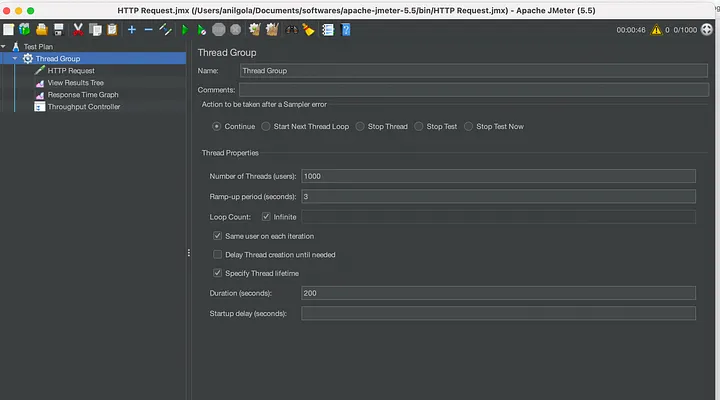
现在让我们运行测试并等待 200 秒。
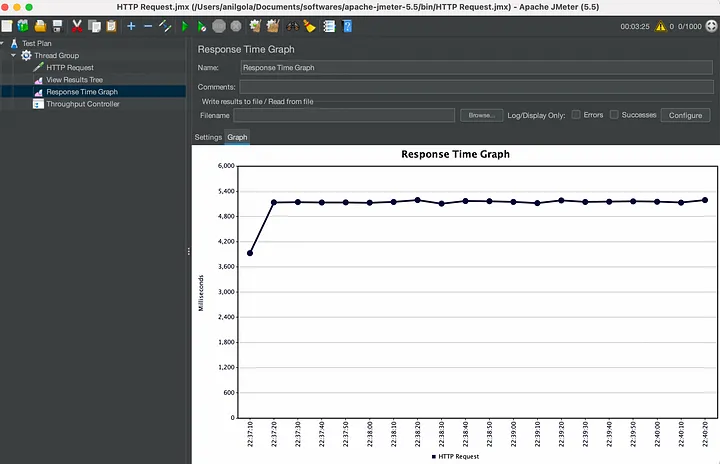
从图中我们可以看到,一旦Tomcat的整个线程池被利用,响应时间从3600毫秒猛增到5200毫秒。从那时起,只有当以前的线程被释放时,它才保持这种状态。
现在让我们在启用虚拟线程功能的情况下运行负载测试。
package org.anil.virtualthread;
import lombok.extern.slf4j.Slf4j;
import org.springframework.boot.SpringApplication;
import org.springframework.boot.autoconfigure.SpringBootApplication;
import org.springframework.boot.web.embedded.tomcat.TomcatProtocolHandlerCustomizer;
import org.springframework.context.annotation.Bean;
import java.util.concurrent.Executors;
@SpringBootApplication
@Slf4j
public class VirtualthreadApplication {
public static void main(String[] args) {
SpringApplication.run(VirtualthreadApplication.class, args);
}
@Bean
public TomcatProtocolHandlerCustomizer< ?> protocolHandlerVirtualThreadExecutorCustomizer() {
return protocolHandler -> {
log.info("Configuring " + protocolHandler + " to use VirtualThreadPerTaskExecutor");
protocolHandler.setExecutor(Executors.newVirtualThreadPerTaskExecutor());
};
}
}
现在让我们运行测试并等待 200 秒。
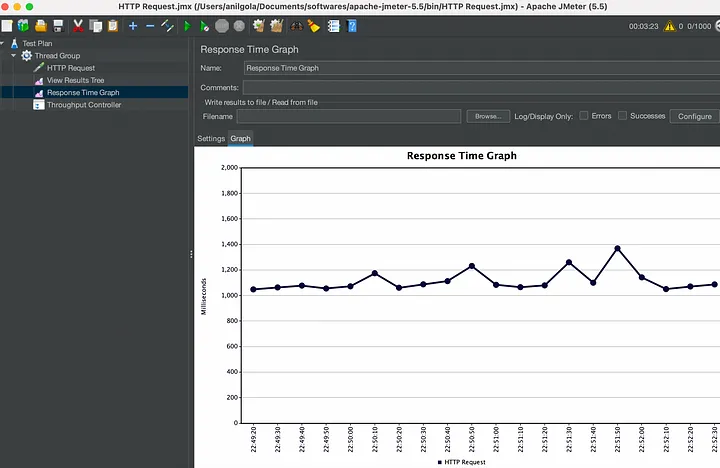
显然,现在并发 1000 个请求的响应时间几乎略高于 1000 毫秒,有时甚至会达到 1400 毫秒,这比我们使用普通线程时要好得多。
显然,当我们需要充分利用底层 CPU 时,我们应该开始在应用程序中采用虚拟线程,突然间我们可以看到,对于相同的硬件,应用程序的吞吐量增加了很多倍。
这比切换到反应式编程要好得多,反应式编程意味着重写所有代码,这很难先学习,然后编写,甚至更难调试和分析。
简而言之,更多用户可以使用该应用程序并与第一个用户同时获得响应。
原文地址:https://www.toutiao.com/article/7303799650279178786/