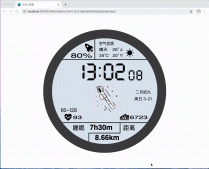前言
RefreshIndicator是Flutter里常见的下拉刷新组件,使用是比较方便的。但由于产品兄弟对其固定的刷新样式很是不满,而且代码中已经引入了很多RefreshIndicator,直接替换其他组件的话,对代码的改动可能比较大,所以只能自己动手改一改源码,在达到产品的要求的同时尽可能减少代码的修改。
效果图
RefreshIndicator初始样式
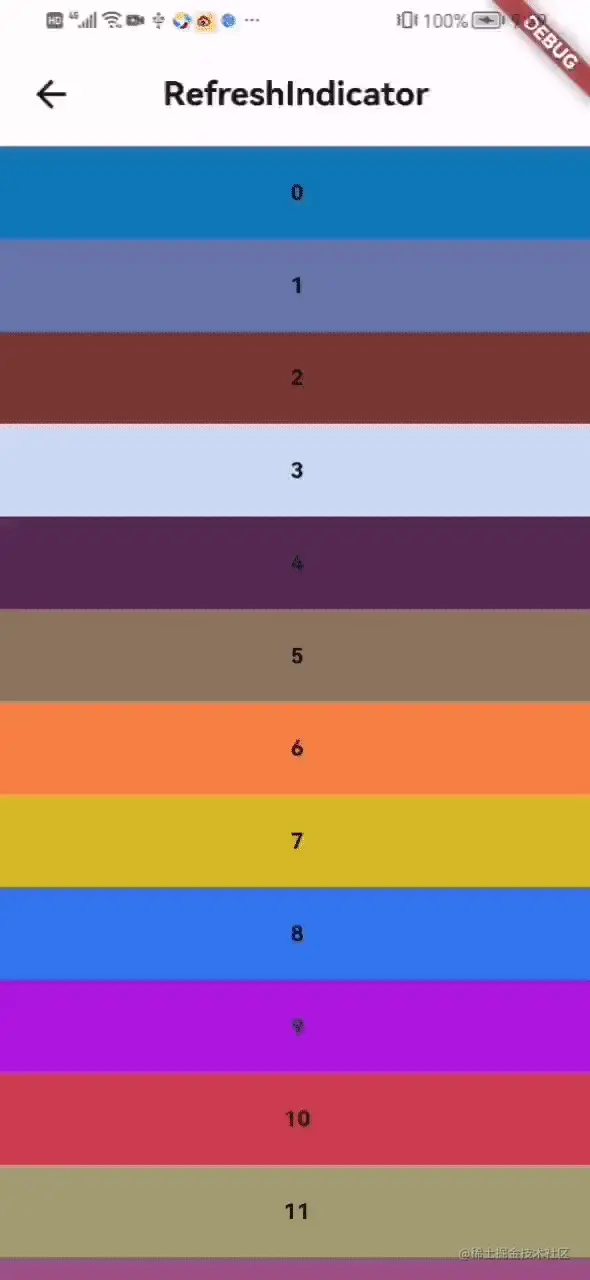
RefreshIndicator样式修改(简单)

RefreshIndicator样式修改(复杂)
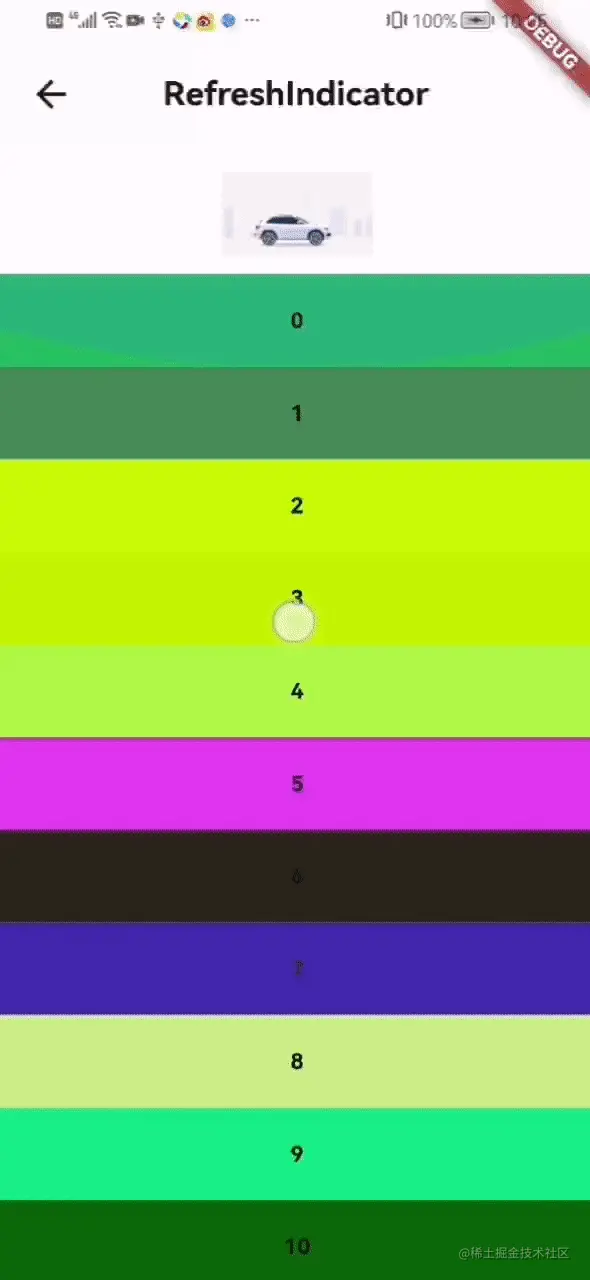
h2>源码修改
简单的样式修改
简单的样式修改,如想换成顺时针旋转的 iOS 风格活动指示器,只需替换对应样式代码即可。查看RefreshIndicator的源码,代码翻到最下面就可以看到其实是自定义了一个RefreshProgressIndicator样式,通过继承CircularProgressIndicator来实现初始样式。
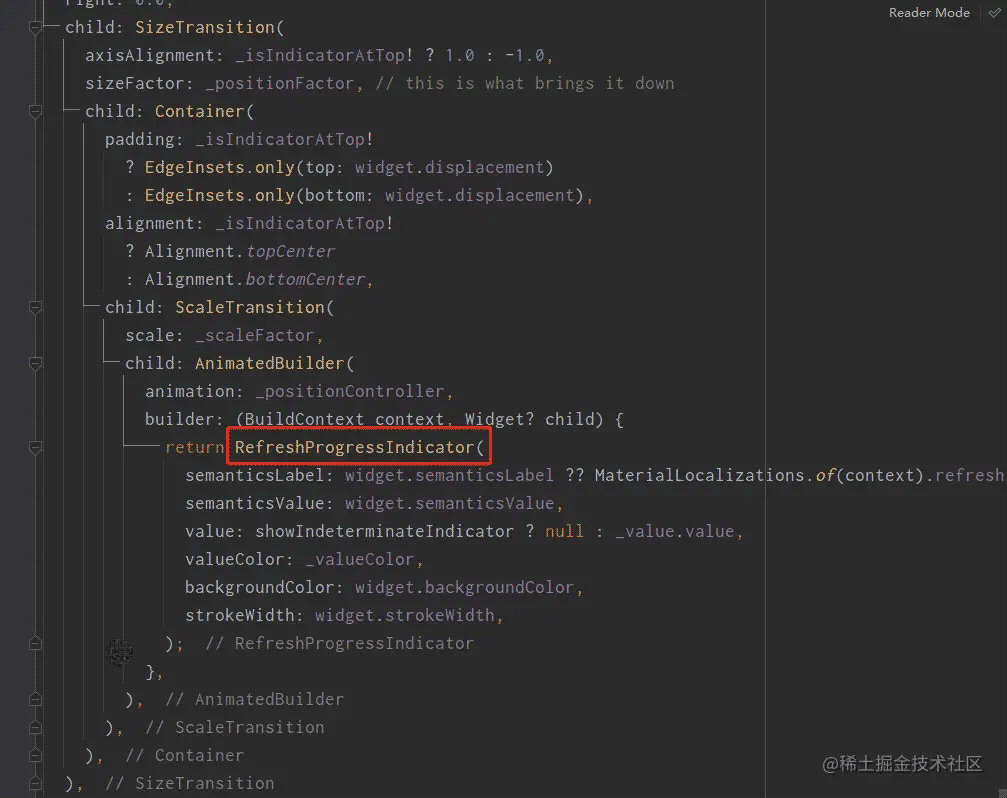
所以我们只需简单的替换掉该样式即可实现简单的样式修改。
|
1
2
3
4
5
6
7
8
9
10
11
12
13
|
AnimatedBuilder( animation: _positionController, builder: (BuildContext context, Widget? child) { return ClipOval( child: Container( padding: const EdgeInsets.all(10), decoration: BoxDecoration( color: widget.backgroundColor ?? Colors.white), child: CupertinoActivityIndicator( color: widget.color)), ); },) |
如此便可实现简单的样式修改。
复杂的样式修改
简单的样式修改只是换换样式,对刷新动作本身是没有任何修改的,也就是刷新操作样式本身没有变,只是换了个皮。而国内的刷新操作样式基本是上图效果3,所以如果要在RefreshIndicator上修改成效果3,除了要将原有样式Stack改为Column外,还需要自己处理手势,这里可以使用Listener来操作手势。
代码如下,修改的地方都有注释。
|
1
2
3
4
5
6
7
8
9
10
11
12
13
14
15
16
17
18
19
20
21
22
23
24
25
26
27
28
29
30
31
32
33
34
35
36
37
38
39
40
41
42
43
44
45
46
47
48
49
50
51
52
53
54
55
56
57
58
59
60
61
62
63
64
65
66
67
68
69
70
71
72
73
74
75
76
77
78
79
80
81
82
83
84
85
86
87
88
89
90
91
92
93
94
95
96
97
98
99
100
101
102
103
104
105
106
107
108
109
110
111
112
113
114
115
116
117
118
119
120
121
122
123
124
125
126
127
128
129
130
131
132
133
134
135
136
137
138
139
140
141
142
143
144
145
146
147
148
149
150
151
152
153
154
155
156
157
158
159
160
161
162
163
164
165
166
167
168
169
170
171
172
173
174
175
176
177
178
179
180
181
182
183
184
185
186
187
188
189
190
191
192
193
194
195
196
197
198
199
200
201
202
203
204
205
206
207
208
209
210
211
212
213
214
215
216
217
218
219
220
221
222
223
224
225
226
227
228
229
230
231
232
233
234
235
236
237
238
239
240
241
242
243
244
245
246
247
248
249
250
251
252
253
254
255
256
257
258
259
260
261
262
263
264
265
266
267
268
269
270
271
272
273
274
275
276
277
278
279
280
281
282
283
284
285
286
287
288
289
290
291
292
293
294
295
296
297
298
299
300
301
302
303
304
305
306
307
308
309
310
311
312
313
314
315
316
317
318
319
320
321
322
323
324
325
326
327
328
329
330
331
332
333
334
335
336
337
338
339
340
341
342
343
344
345
346
347
348
349
350
351
352
353
354
355
356
357
358
359
360
361
362
363
364
365
366
367
368
369
370
371
372
373
374
375
376
377
378
379
380
381
382
383
384
385
386
387
388
389
390
391
392
393
394
395
396
397
398
399
400
401
402
403
404
405
406
407
408
409
410
411
412
413
414
415
416
417
418
419
420
421
422
423
424
425
426
427
428
429
430
431
432
433
434
435
436
437
438
439
440
441
442
443
444
445
446
447
448
449
450
451
452
453
454
455
456
457
458
459
460
461
462
463
464
465
466
467
468
469
470
471
472
473
474
475
476
477
478
479
480
481
482
483
484
485
486
487
488
489
490
491
492
493
494
495
496
497
498
499
500
501
502
503
504
505
506
507
508
509
510
511
512
513
514
515
516
517
518
519
520
521
522
523
524
525
526
527
528
529
530
531
532
533
534
535
536
537
538
539
540
541
542
543
544
545
546
547
548
549
550
551
552
553
554
555
556
557
558
559
560
561
562
563
564
565
566
567
568
569
570
571
572
573
574
575
576
577
578
579
580
581
582
583
584
585
586
587
588
589
590
591
592
593
594
595
596
597
598
599
600
601
602
603
604
605
606
607
608
609
610
611
612
613
614
615
616
617
618
619
620
621
622
623
624
625
626
627
628
629
630
631
632
633
634
635
636
637
638
639
640
641
642
643
644
645
646
647
648
649
650
651
652
653
654
655
656
657
658
659
660
661
662
663
664
665
666
667
668
669
670
671
672
673
674
675
676
677
678
679
680
681
682
683
684
685
686
687
688
689
690
691
692
693
694
695
696
697
698
699
700
|
// Copyright 2014 The Flutter Authors. All rights reserved.// Use of this source code is governed by a BSD-style license that can be// found in the LICENSE file.import 'dart:async';import 'dart:math' as math;import 'dart:ui';import 'package:flutter/cupertino.dart';import 'package:flutter/material.dart';import 'package:get/get.dart';// The over-scroll distance that moves the indicator to its maximum// displacement, as a percentage of the scrollable's container extent.const double _kDragContainerExtentPercentage = 0.25;// How much the scroll's drag gesture can overshoot the RefreshIndicator's// displacement; max displacement = _kDragSizeFactorLimit * displacement.const double _kDragSizeFactorLimit = 1.5;// When the scroll ends, the duration of the refresh indicator's animation// to the RefreshIndicator's displacement.const Duration _kIndicatorSnapDuration = Duration(milliseconds: 150);// The duration of the ScaleTransition that starts when the refresh action// has completed.const Duration _kIndicatorScaleDuration = Duration(milliseconds: 200);/// The signature for a function that's called when the user has dragged a/// [RefreshIndicator] far enough to demonstrate that they want the app to/// refresh. The returned [Future] must complete when the refresh operation is/// finished.////// Used by [RefreshIndicator.onRefresh].typedef RefreshCallback = Future<void> Function();// The state machine moves through these modes only when the scrollable// identified by scrollableKey has been scrolled to its min or max limit.enum _RefreshIndicatorMode { drag, // Pointer is down. armed, // Dragged far enough that an up event will run the onRefresh callback. snap, // Animating to the indicator's final "displacement". refresh, // Running the refresh callback. done, // Animating the indicator's fade-out after refreshing. canceled, // Animating the indicator's fade-out after not arming.}/// Used to configure how [RefreshIndicator] can be triggered.enum RefreshIndicatorTriggerMode { /// The indicator can be triggered regardless of the scroll position /// of the [Scrollable] when the drag starts. anywhere, /// The indicator can only be triggered if the [Scrollable] is at the edge /// when the drag starts. onEdge,}/// A widget that supports the Material "swipe to refresh" idiom.////// {@youtube 560 315 https://www.youtube.com/watch?v=ORApMlzwMdM}////// When the child's [Scrollable] descendant overscrolls, an animated circular/// progress indicator is faded into view. When the scroll ends, if the/// indicator has been dragged far enough for it to become completely opaque,/// the [onRefresh] callback is called. The callback is expected to update the/// scrollable's contents and then complete the [Future] it returns. The refresh/// indicator disappears after the callback's [Future] has completed.////// The trigger mode is configured by [RefreshIndicator.triggerMode].////// {@tool dartpad}/// This example shows how [RefreshIndicator] can be triggered in different ways.////// ** See code in examples/api/lib/material/refresh_indicator/refresh_indicator.0.dart **/// {@end-tool}////// ## Troubleshooting////// ### Refresh indicator does not show up////// The [RefreshIndicator] will appear if its scrollable descendant can be/// overscrolled, i.e. if the scrollable's content is bigger than its viewport./// To ensure that the [RefreshIndicator] will always appear, even if the/// scrollable's content fits within its viewport, set the scrollable's/// [Scrollable.physics] property to [AlwaysScrollableScrollPhysics]:////// ```dart/// ListView(/// physics: const AlwaysScrollableScrollPhysics(),/// children: .../// )/// ```////// A [RefreshIndicator] can only be used with a vertical scroll view.////// See also:////// * <https://material.io/design/platform-guidance/android-swipe-to-refresh.html>/// * [RefreshIndicatorState], can be used to programmatically show the refresh indicator./// * [RefreshProgressIndicator], widget used by [RefreshIndicator] to show/// the inner circular progress spinner during refreshes./// * [CupertinoSliverRefreshControl], an iOS equivalent of the pull-to-refresh pattern./// Must be used as a sliver inside a [CustomScrollView] instead of wrapping/// around a [ScrollView] because it's a part of the scrollable instead of/// being overlaid on top of it.class RefreshIndicatorNeo extends StatefulWidget { /// Creates a refresh indicator. /// /// The [onRefresh], [child], and [notificationPredicate] arguments must be /// non-null. The default /// [displacement] is 40.0 logical pixels. /// /// The [semanticsLabel] is used to specify an accessibility label for this widget. /// If it is null, it will be defaulted to [MaterialLocalizations.refreshIndicatorSemanticLabel]. /// An empty string may be passed to avoid having anything read by screen reading software. /// The [semanticsValue] may be used to specify progress on the widget. const RefreshIndicatorNeo({ Key? key, required this.child, this.displacement = 40.0, this.edgeOffset = 0.0, required this.onRefresh, this.color, this.backgroundColor, this.notificationPredicate = defaultScrollNotificationPredicate, this.semanticsLabel, this.semanticsValue, this.strokeWidth = RefreshProgressIndicator.defaultStrokeWidth, this.triggerMode = RefreshIndicatorTriggerMode.onEdge, }) : assert(child != null), assert(onRefresh != null), assert(notificationPredicate != null), assert(strokeWidth != null), assert(triggerMode != null), super(key: key); /// The widget below this widget in the tree. /// /// The refresh indicator will be stacked on top of this child. The indicator /// will appear when child's Scrollable descendant is over-scrolled. /// /// Typically a [ListView] or [CustomScrollView]. final Widget child; /// The distance from the child's top or bottom [edgeOffset] where /// the refresh indicator will settle. During the drag that exposes the refresh /// indicator, its actual displacement may significantly exceed this value. /// /// In most cases, [displacement] distance starts counting from the parent's /// edges. However, if [edgeOffset] is larger than zero then the [displacement] /// value is calculated from that offset instead of the parent's edge. final double displacement; /// The offset where [RefreshProgressIndicator] starts to appear on drag start. /// /// Depending whether the indicator is showing on the top or bottom, the value /// of this variable controls how far from the parent's edge the progress /// indicator starts to appear. This may come in handy when, for example, the /// UI contains a top [Widget] which covers the parent's edge where the progress /// indicator would otherwise appear. /// /// By default, the edge offset is set to 0. /// /// See also: /// /// * [displacement], can be used to change the distance from the edge that /// the indicator settles. final double edgeOffset; /// A function that's called when the user has dragged the refresh indicator /// far enough to demonstrate that they want the app to refresh. The returned /// [Future] must complete when the refresh operation is finished. final RefreshCallback onRefresh; /// The progress indicator's foreground color. The current theme's /// [ColorScheme.primary] by default. final Color? color; /// The progress indicator's background color. The current theme's /// [ThemeData.canvasColor] by default. final Color? backgroundColor; /// A check that specifies whether a [ScrollNotification] should be /// handled by this widget. /// /// By default, checks whether `notification.depth == 0`. Set it to something /// else for more complicated layouts. final ScrollNotificationPredicate notificationPredicate; /// {@macro flutter.progress_indicator.ProgressIndicator.semanticsLabel} /// /// This will be defaulted to [MaterialLocalizations.refreshIndicatorSemanticLabel] /// if it is null. final String? semanticsLabel; /// {@macro flutter.progress_indicator.ProgressIndicator.semanticsValue} final String? semanticsValue; /// Defines `strokeWidth` for `RefreshIndicator`. /// /// By default, the value of `strokeWidth` is 2.0 pixels. final double strokeWidth; /// Defines how this [RefreshIndicator] can be triggered when users overscroll. /// /// The [RefreshIndicator] can be pulled out in two cases, /// 1, Keep dragging if the scrollable widget at the edge with zero scroll position /// when the drag starts. /// 2, Keep dragging after overscroll occurs if the scrollable widget has /// a non-zero scroll position when the drag starts. /// /// If this is [RefreshIndicatorTriggerMode.anywhere], both of the cases above can be triggered. /// /// If this is [RefreshIndicatorTriggerMode.onEdge], only case 1 can be triggered. /// /// Defaults to [RefreshIndicatorTriggerMode.onEdge]. final RefreshIndicatorTriggerMode triggerMode; @override RefreshIndicatorNeoState createState() => RefreshIndicatorNeoState();}/// Contains the state for a [RefreshIndicator]. This class can be used to/// programmatically show the refresh indicator, see the [show] method.class RefreshIndicatorNeoState extends State<RefreshIndicatorNeo> with TickerProviderStateMixin<RefreshIndicatorNeo> { late AnimationController _positionController; late AnimationController _scaleController; late Animation<double> _positionFactor; late Animation<double> _scaleFactor; late Animation<double> _value; late Animation<Color?> _valueColor; _RefreshIndicatorMode? _mode; late Future<void> _pendingRefreshFuture; bool? _isIndicatorAtTop; double? _dragOffset; static final Animatable<double> _threeQuarterTween = Tween<double>(begin: 0.0, end: 0.75); static final Animatable<double> _kDragSizeFactorLimitTween = Tween<double>(begin: 0.0, end: _kDragSizeFactorLimit); static final Animatable<double> _oneToZeroTween = Tween<double>(begin: 1.0, end: 0.0); @override void initState() { super.initState(); _positionController = AnimationController(vsync: this); _positionFactor = _positionController.drive(_kDragSizeFactorLimitTween); _value = _positionController.drive( _threeQuarterTween); // The "value" of the circular progress indicator during a drag. _scaleController = AnimationController(vsync: this); _scaleFactor = _scaleController.drive(_oneToZeroTween); } @override void didChangeDependencies() { final ThemeData theme = Theme.of(context); _valueColor = _positionController.drive( ColorTween( begin: (widget.color ?? theme.colorScheme.primary).withOpacity(0.0), end: (widget.color ?? theme.colorScheme.primary).withOpacity(1.0), ).chain(CurveTween( curve: const Interval(0.0, 1.0 / _kDragSizeFactorLimit), )), ); super.didChangeDependencies(); } @override void didUpdateWidget(covariant RefreshIndicatorNeo oldWidget) { super.didUpdateWidget(oldWidget); if (oldWidget.color != widget.color) { final ThemeData theme = Theme.of(context); _valueColor = _positionController.drive( ColorTween( begin: (widget.color ?? theme.colorScheme.primary).withOpacity(0.0), end: (widget.color ?? theme.colorScheme.primary).withOpacity(1.0), ).chain(CurveTween( curve: const Interval(0.0, 1.0 / _kDragSizeFactorLimit), )), ); } } @override void dispose() { _positionController.dispose(); _scaleController.dispose(); super.dispose(); } bool _shouldStart(ScrollNotification notification) { // If the notification.dragDetails is null, this scroll is not triggered by // user dragging. It may be a result of ScrollController.jumpTo or ballistic scroll. // In this case, we don't want to trigger the refresh indicator. return ((notification is ScrollStartNotification && notification.dragDetails != null) || (notification is ScrollUpdateNotification && notification.dragDetails != null && widget.triggerMode == RefreshIndicatorTriggerMode.anywhere)) && ((notification.metrics.axisDirection == AxisDirection.up && notification.metrics.extentAfter == 0.0) || (notification.metrics.axisDirection == AxisDirection.down && notification.metrics.extentBefore == 0.0)) && _mode == null && _start(notification.metrics.axisDirection); } bool _handleScrollNotification(ScrollNotification notification) { if (!widget.notificationPredicate(notification)) return false; if (_shouldStart(notification)) { setState(() { _mode = _RefreshIndicatorMode.drag; }); return false; } bool? indicatorAtTopNow; switch (notification.metrics.axisDirection) { case AxisDirection.down: case AxisDirection.up: indicatorAtTopNow = true; break; case AxisDirection.left: case AxisDirection.right: indicatorAtTopNow = true; break; } if (indicatorAtTopNow != _isIndicatorAtTop) { if (_mode == _RefreshIndicatorMode.drag || _mode == _RefreshIndicatorMode.armed) _dismiss(_RefreshIndicatorMode.canceled); } else if (notification is ScrollUpdateNotification) { if (_mode == _RefreshIndicatorMode.drag || _mode == _RefreshIndicatorMode.armed) { if ((notification.metrics.axisDirection == AxisDirection.down && notification.metrics.extentBefore > 0.0) || (notification.metrics.axisDirection == AxisDirection.up && notification.metrics.extentAfter > 0.0)) { _dismiss(_RefreshIndicatorMode.canceled); } else { if (notification.metrics.axisDirection == AxisDirection.down) { _dragOffset = _dragOffset! - notification.scrollDelta!; } else if (notification.metrics.axisDirection == AxisDirection.up) { _dragOffset = _dragOffset! + notification.scrollDelta!; } _checkDragOffset(notification.metrics.viewportDimension); } } if (_mode == _RefreshIndicatorMode.armed && notification.dragDetails == null) { // On iOS start the refresh when the Scrollable bounces back from the // overscroll (ScrollNotification indicating this don't have dragDetails // because the scroll activity is not directly triggered by a drag). _show(); } } else if (notification is OverscrollNotification) { if (_mode == _RefreshIndicatorMode.drag || _mode == _RefreshIndicatorMode.armed) { if (notification.metrics.axisDirection == AxisDirection.down) { _dragOffset = _dragOffset! - notification.overscroll; } else if (notification.metrics.axisDirection == AxisDirection.up) { _dragOffset = _dragOffset! + notification.overscroll; } _checkDragOffset(notification.metrics.viewportDimension, needIntercept: true); } } else if (notification is ScrollEndNotification) { switch (_mode) { case _RefreshIndicatorMode.armed: _show(); break; case _RefreshIndicatorMode.drag: _dismiss(_RefreshIndicatorMode.canceled); break; case _RefreshIndicatorMode.canceled: case _RefreshIndicatorMode.done: case _RefreshIndicatorMode.refresh: case _RefreshIndicatorMode.snap: case null: // do nothing break; } } return false; } bool _handleGlowNotification(OverscrollIndicatorNotification notification) { if (notification.depth != 0 || !notification.leading) return false; if (_mode == _RefreshIndicatorMode.drag) { notification.disallowGlow(); return true; } return false; } bool _start(AxisDirection direction) { assert(_mode == null); assert(_isIndicatorAtTop == null); assert(_dragOffset == null); switch (direction) { case AxisDirection.down: case AxisDirection.up: _isIndicatorAtTop = true; break; case AxisDirection.left: case AxisDirection.right: _isIndicatorAtTop = null; // we do not support horizontal scroll views. return false; } _dragOffset = 0.0; _scaleController.value = 0.0; _positionController.value = 0.0; return true; } void _checkDragOffset(double containerExtent, {bool needIntercept = true}) { if (needIntercept) { assert(_mode == _RefreshIndicatorMode.drag || _mode == _RefreshIndicatorMode.armed); } double newValue = _dragOffset! / (containerExtent * _kDragContainerExtentPercentage); if (_mode == _RefreshIndicatorMode.armed) { newValue = math.max(newValue, 1.0 / _kDragSizeFactorLimit); } _positionController.value = newValue.clamp(0.0, 1.0); // this triggers various rebuilds if (_mode == _RefreshIndicatorMode.drag && _valueColor.value!.alpha == 0xFF) { _mode = _RefreshIndicatorMode.armed; } } // Stop showing the refresh indicator. Future<void> _dismiss(_RefreshIndicatorMode newMode, {Duration? time}) async { await Future<void>.value(); // This can only be called from _show() when refreshing and // _handleScrollNotification in response to a ScrollEndNotification or // direction change. assert(newMode == _RefreshIndicatorMode.canceled || newMode == _RefreshIndicatorMode.done); setState(() { _mode = newMode; }); switch (_mode!) { // 注释:刷新结束,关闭动画 case _RefreshIndicatorMode.done: _scaleController .animateTo(1.0, duration: time ?? _kIndicatorScaleDuration) .whenComplete(() {}); _doneAnimation = Tween<double>(begin: getPos(pos.value), end: 0) .animate(_scaleController); if (_doneAnimation != null) { _doneAnimation?.addListener(() { //赋值高度 pos(_doneAnimation?.value ?? 0); if ((_doneAnimation?.value ?? 0) == 0) { _doneAnimation = null; } }); } break; case _RefreshIndicatorMode.canceled: await _positionController.animateTo(0.0, duration: time ?? _kIndicatorScaleDuration); break; case _RefreshIndicatorMode.armed: case _RefreshIndicatorMode.drag: case _RefreshIndicatorMode.refresh: case _RefreshIndicatorMode.snap: assert(false); } if (mounted && _mode == newMode) { _dragOffset = null; _isIndicatorAtTop = null; setState(() { _mode = null; }); } } void _show() { assert(_mode != _RefreshIndicatorMode.refresh); assert(_mode != _RefreshIndicatorMode.snap); // final Completer<void> completer = Completer<void>(); // _pendingRefreshFuture = completer.future; _mode = _RefreshIndicatorMode.snap; _positionController .animateTo(1.0 / _kDragSizeFactorLimit, duration: _kIndicatorSnapDuration) .then<void>((void value) { if (mounted && _mode == _RefreshIndicatorMode.snap) { assert(widget.onRefresh != null); setState(() { // Show the indeterminate progress indicator. _mode = _RefreshIndicatorMode.refresh; }); // 注释:删掉这段代码,因为需要跟随手势,在手势释放的时候才执行,见下方手势控制onPointerUp // final Future<void> refreshResult = widget.onRefresh(); // assert(() { // if (refreshResult == null) // FlutterError.reportError(FlutterErrorDetails( // exception: FlutterError( // 'The onRefresh callback returned null.\n' // 'The RefreshIndicator onRefresh callback must return a Future.', // ), // context: ErrorDescription('when calling onRefresh'), // library: 'material library', // )); // return true; // }()); // if (refreshResult == null) return; // refreshResult.whenComplete(() { // if (mounted && _mode == _RefreshIndicatorMode.refresh) { // completer.complete(); // _dismiss(_RefreshIndicatorMode.done); // } // }); } }); } /// Show the refresh indicator and run the refresh callback as if it had /// been started interactively. If this method is called while the refresh /// callback is running, it quietly does nothing. /// /// Creating the [RefreshIndicator] with a [GlobalKey<RefreshIndicatorState>] /// makes it possible to refer to the [RefreshIndicatorState]. /// /// The future returned from this method completes when the /// [RefreshIndicator.onRefresh] callback's future completes. /// /// If you await the future returned by this function from a [State], you /// should check that the state is still [mounted] before calling [setState]. /// /// When initiated in this manner, the refresh indicator is independent of any /// actual scroll view. It defaults to showing the indicator at the top. To /// show it at the bottom, set `atTop` to false. Future<void> show({bool atTop = true}) { if (_mode != _RefreshIndicatorMode.refresh && _mode != _RefreshIndicatorMode.snap) { if (_mode == null) _start(atTop ? AxisDirection.down : AxisDirection.up); _show(); } return _pendingRefreshFuture; } //点击时的Y double _downY = 0.0; //最后的移动Y double _lastMoveY = 0.0; //手势移动距离,对应下拉效果的位移 //因为需要制造弹性效果,调用getPos()模拟弹性 RxDouble pos = 0.0.obs; //手势状态 MoveType moveType = MoveType.UP; final double bottomImg = 10; //手势下拉动画,主要对pos赋值 late Animation<double>? _animation; //结束动画,主要对pos重新赋值至0 late Animation<double>? _doneAnimation; late AnimationController _controller; ///模拟下拉的弹性 double getPos(double pos) { if (pos <= 0) { return 0; } else if (pos < 100) { return pos * 0.7; } else if (pos < 200) { return 70 + ((pos - 100) * 0.5); } else if (pos < 300) { return 120 + ((pos - 200) * 0.3); } else { return 150 + ((pos - 300) * 0.1); } } @override Widget build(BuildContext context) { assert(debugCheckHasMaterialLocalizations(context)); final Widget child = NotificationListener<ScrollNotification>( onNotification: _handleScrollNotification, child: widget.child, // NotificationListener<OverscrollIndicatorNotification>( // // onNotification: _handleGlowNotification, // child: widget.child, // ), ); assert(() { if (_mode == null) { assert(_dragOffset == null); assert(_isIndicatorAtTop == null); } else { assert(_dragOffset != null); assert(_isIndicatorAtTop != null); } return true; }()); final bool showIndeterminateIndicator = _mode == _RefreshIndicatorMode.refresh || _mode == _RefreshIndicatorMode.done; double imgHeight = MediaQueryData.fromWindow(window).size.width / 7; double imgAllHeight = imgHeight + bottomImg; return Listener( onPointerDown: (PointerDownEvent event) { //手指按下的距离 _downY = event.position.distance; moveType = MoveType.DOWN; }, onPointerMove: (PointerMoveEvent event) { if (moveType != MoveType.MOVE || _mode == null) { setState(() { moveType = MoveType.MOVE; }); } moveType = MoveType.MOVE; //手指移动的距离 var position = event.position.distance; //判断距离差 var detal = position - _lastMoveY; ///到达顶部才计算 if (_isIndicatorAtTop != null && _isIndicatorAtTop! && _mode != null) { pos(position - _downY); if (detal > 0) { //================向下移动================ } else { //================向上移动================ ///当刷新动画执行时,手指上滑就直接取消刷新动画 if (_mode == _RefreshIndicatorMode.refresh && pos.value != 0) { _dismiss(_RefreshIndicatorMode.canceled, time: Duration(microseconds: 500)); } } } _lastMoveY = position; }, onPointerUp: (PointerUpEvent event) { if (_isIndicatorAtTop != null && _isIndicatorAtTop!) { double heightPos = pos.value; double imgHeight = 0; ///计算图片高度,因为最终转成pos,因为pos被转换过getPos() //所以反转的时候需要再次计算 if (imgAllHeight < 100) { imgHeight = imgAllHeight / 0.7; } else if (imgAllHeight < 200) { imgHeight = (imgAllHeight - 20) / 0.5; } else if (imgAllHeight < 300) { imgHeight = (imgAllHeight - 60) / 0.3; } //松手后的回弹效果 _controller = AnimationController( vsync: this, duration: Duration(milliseconds: 250), )..forward().whenComplete(() { ///动画结束后触发onRefresh()方法 if (_mode == _RefreshIndicatorMode.refresh) { final Completer<void> completer = Completer<void>(); _pendingRefreshFuture = completer.future; final Future<void> refreshResult = widget.onRefresh(); assert(() { if (refreshResult == null) { FlutterError.reportError(FlutterErrorDetails( exception: FlutterError( 'The onRefresh callback returned null.\n' 'The RefreshIndicator onRefresh callback must return a Future.', ), context: ErrorDescription('when calling onRefresh'), library: 'material library', )); } return true; }()); if (refreshResult == null) return; refreshResult.whenComplete(() { if (mounted && _mode == _RefreshIndicatorMode.refresh) { completer.complete(); ///onRefresh()执行完后关闭动画 _dismiss(_RefreshIndicatorMode.done); } }); } }); _animation = Tween<double>(begin: heightPos, end: imgHeight) .animate(_controller); _animation?.addListener(() { //下拉动画变化,赋值高度 if (_mode == _RefreshIndicatorMode.refresh) { pos(_animation?.value ?? 0); if (_animation?.value == imgHeight) { _animation = null; } } }); } moveType = MoveType.UP; }, child: Obx(() => Column( children: [ if (_isIndicatorAtTop != null && _isIndicatorAtTop! && _mode != null && moveType == MoveType.MOVE || pos.value != 0) ScaleTransition( scale: _scaleFactor, child: AnimatedBuilder( animation: _positionController, builder: (BuildContext context, Widget? child) { //使用gif动画 return Obx(() => Container( height: getPos(pos.value), alignment: Alignment.bottomCenter, child: Container( padding: EdgeInsets.only(bottom: bottomImg), child: Image.asset( "assets/gif_load.gif", width: imgHeight * 2, height: imgHeight, ), ), )); }, ), ), Expanded(child: child), ], ))); }}enum MoveType { DOWN, MOVE, UP,} |
代码如上,其中还额外使用了GetX来控制手势位移距离,然后再将末尾的assets/gif_load.gif更换为各自需要的gif资源即可。
以上就是Flutter刷新组件RefreshIndicator自定义样式demo的详细内容,更多关于Flutter RefreshIndicator样式的资料请关注服务器之家其它相关文章!
原文链接:https://juejin.cn/post/7199917360656416823