tkinter提供了三个模块,可以创建弹出对话窗口:(使用必须单独导入模块)
1.messagebox消息对话框
示例:askokcancel
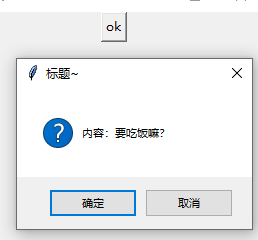
import tkinter # 导入消息对话框子模块 import tkinter.messagebox # 创建主窗口 root = tkinter.Tk() # 设置窗口大小 root.minsize(300,300) # 声明函数 def okqqq(): # 弹出对话框 result = tkinter.messagebox.askokcancel(title = '标题~',message='内容:要吃饭嘛?') # 返回值为True或者False print(result) # 添加按钮 btn1 = tkinter.Button(root,text = 'ok',command = okqqq) btn1.pack() # 加入消息循环 root.mainloop()
示例:askquestion
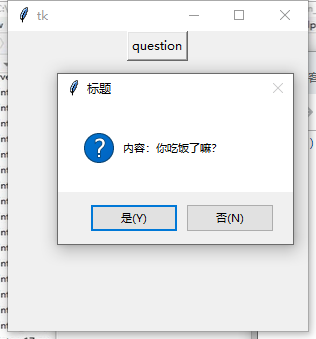
import tkinter # 导入消息对话框子模块 import tkinter.messagebox # 创建主窗口 root = tkinter.Tk() # 设置窗口大小 root.minsize(300,300) # 声明函数 def question(): # 弹出对话框 result = tkinter.messagebox.askquestion(title = '标题',message='内容:你吃饭了嘛?') # 返回值为:yes/no print(result) # 添加按钮 btn1 = tkinter.Button(root,text = 'question',command = question) btn1.pack() # 加入消息循环 root.mainloop()
示例:askretrycancel(重试)
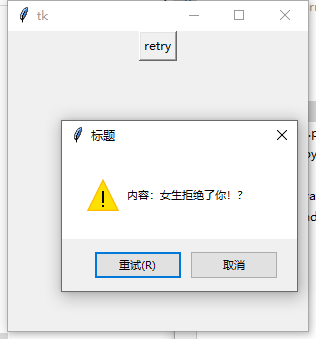
import tkinter # 导入消息对话框子模块 import tkinter.messagebox # 创建主窗口 root = tkinter.Tk() # 设置窗口大小 root.minsize(300,300) # 声明函数 def retry(): # 弹出对话框 result = tkinter.messagebox.askretrycancel(title = '标题',message='内容:女生拒绝了你!?') # 返回值为:True或者False print(result) # 添加按钮 btn1 = tkinter.Button(root,text = 'retry',command = retry) btn1.pack() # 加入消息循环 root.mainloop()
示例:askyesno
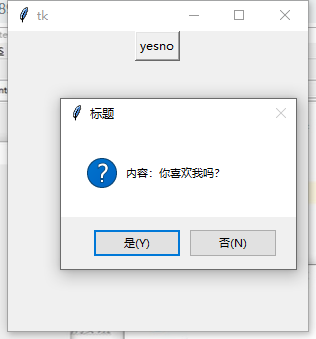
# 声明函数 def yesno(): # 弹出对话框 result = tkinter.messagebox.askyesno(title = '标题',message='内容:你喜欢我吗?') # 返回值为:True或者False print(result) # 添加按钮 btn1 = tkinter.Button(root,text = 'yesno',command = yesno) btn1.pack()
示例:showerror (出错)
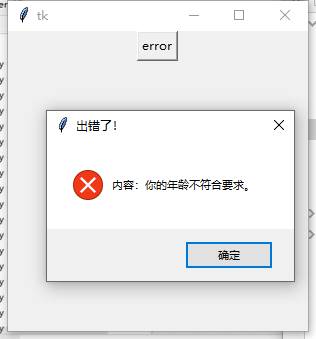
# 声明函数 def error(): # 弹出对话框 result = tkinter.messagebox.showerror(title = '出错了!',message='内容:你的年龄不符合要求。') # 返回值为:ok print(result) # 添加按钮 btn1 = tkinter.Button(root,text = 'error',command = error) btn1.pack()
示例:showwarning(警告)
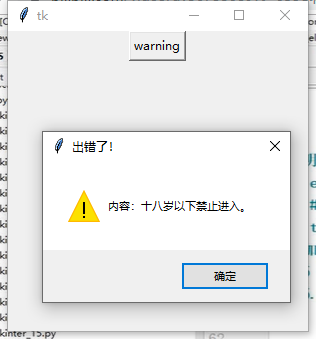
# 声明函数 def warning(): # 弹出对话框 result = tkinter.messagebox.showwarning(title = '出错了!',message='内容:十八岁以下禁止进入。') # 返回值为:ok print(result) # 添加按钮 btn1 = tkinter.Button(root,text = 'warning',command = warning) btn1.pack()
示例:showinto (信息提示)
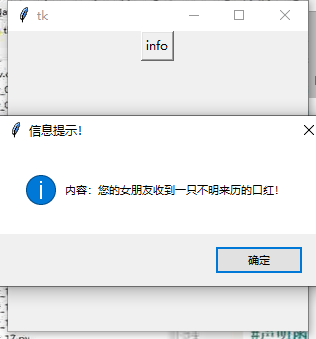
# 声明函数 def info(): # 弹出对话框 result = tkinter.messagebox.showinfo(title = '信息提示!',message='内容:您的女朋友收到一只不明来历的口红!') # 返回值为:ok print(result) # 添加按钮 btn1 = tkinter.Button(root,text = 'info',command = info) btn1.pack()
2.simpledialog 简单信息对话框
示例:asksting(获取字符串)
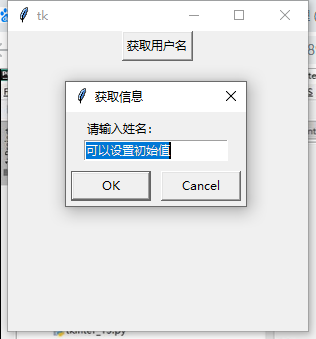
import tkinter # 导入子模块 import tkinter.simpledialog # 创建主窗口 root = tkinter.Tk() # 设置窗口大小 root.minsize(300,300) # 创建函数 def askname(): # 获取字符串(标题,提示,初始值) result = tkinter.simpledialog.askstring(title = '获取信息',prompt='请输入姓名:',initialvalue = '可以设置初始值') # 打印内容 print(result) # 添加按钮 btn = tkinter.Button(root,text = '获取用户名',command = askname) btn.pack() # 加入消息循环 root.mainloop()
示例:askinteger(获取整型)
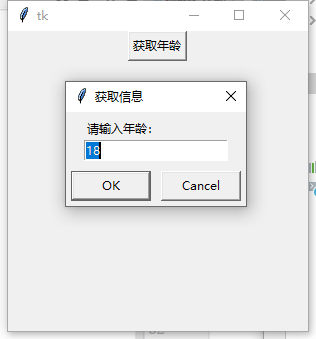
import tkinter # 导入消息对话框子模块 import tkinter.simpledialog # 创建主窗口 root = tkinter.Tk() # 设置窗口大小 root.minsize(300,300) # 创建函数 def askage(): # 获取整型(标题,提示,初始值) result = tkinter.simpledialog.askinteger(title = '获取信息',prompt='请输入年龄:',initialvalue = '18') # 打印内容 print(result) # 添加按钮 btn = tkinter.Button(root,text = '获取年龄',command = askage) btn.pack() # 加入消息循环 root.mainloop()
示例:askfloat(获取浮点型)
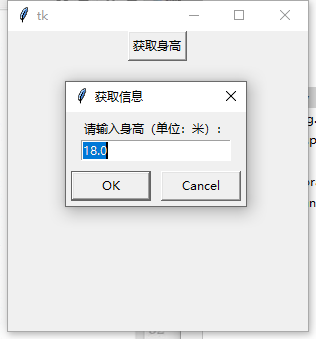
import tkinter # 导入消息对话框子模块 import tkinter.simpledialog # 创建主窗口 root = tkinter.Tk() # 设置窗口大小 root.minsize(300,300) # 创建函数 def askheight(): # 获取浮点型数据(标题,提示,初始值) result = tkinter.simpledialog.askfloat(title = '获取信息',prompt='请输入身高(单位:米):',initialvalue = '18.0') # 打印内容 print(result) # 添加按钮 btn = tkinter.Button(root,text = '获取身高',command = askheight) btn.pack() # 加入消息循环 root.mainloop()
到此这篇关于python_tkinter弹出对话框创建的文章就介绍到这了,更多相关tkinter对话框内容请搜索服务器之家以前的文章或继续浏览下面的相关文章希望大家以后多多支持服务器之家!
原文链接:https://www.cnblogs.com/wangdianchao/p/11542627.html










