本文实例为大家分享了Android日历控件的实现代码,供大家参考,具体内容如下
1、效果图:
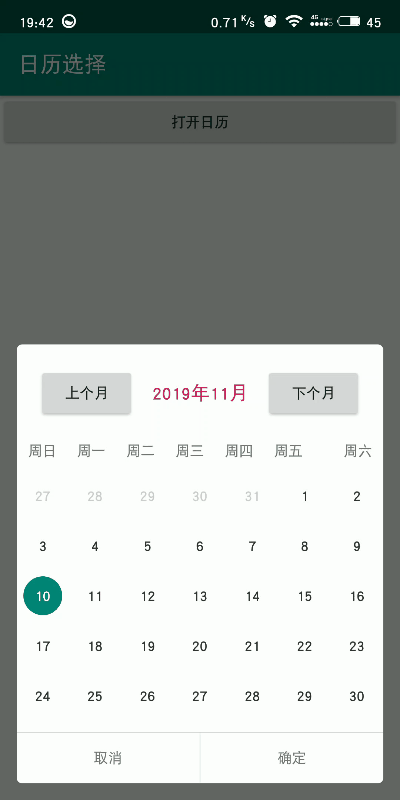
2、弹窗Dialog:SelectDateDialog:
|
1
2
3
4
5
6
7
8
9
10
11
12
13
14
15
16
17
18
19
20
21
22
23
24
25
26
27
28
29
30
31
32
33
34
35
36
37
38
39
40
41
42
43
44
45
46
47
48
49
50
51
52
53
54
55
56
57
58
59
60
61
62
63
64
65
66
67
68
69
70
71
72
73
74
75
76
77
78
79
80
81
82
83
84
85
86
87
88
89
90
91
92
93
94
95
96
97
98
99
100
101
102
103
104
105
106
107
108
109
110
111
112
113
114
115
116
117
118
119
120
121
122
123
|
public class SelectDateDialog { private static final String TAG = "SelectDateDialog"; private Dialog dialog; private TextView dateText; private int selectYear, selectMonth; private AppCompatActivity mContext; private DateAdapter adapter; private List<String> selWeekList = new ArrayList<>(); private List<DateBean> list = new ArrayList<>(); public SelectDateDialog builder(AppCompatActivity mContext, int year, int month) { this.mContext = mContext; this.selectYear = year; this.selectMonth = month; // 获取Dialog布局 View view = LayoutInflater.from(mContext).inflate(R.layout.dialog_date, null); // 定义Dialog布局和参数 dialog = new Dialog(mContext, R.style.AlertDialogStyle); dialog.setCanceledOnTouchOutside(false);//点击外部是否取消 dialog.setCancelable(false); dialog.setContentView(view); Window window = dialog.getWindow(); WindowManager.LayoutParams params = window.getAttributes(); params.width = (ScreenUtils.getScreenWidth(mContext));// params.height = (int) (ScreenUtils.getScreenHeight(mContext) * 0.5); window.setAttributes(params); window.setGravity(Gravity.BOTTOM); RecyclerView recycler = view.findViewById(R.id.recycler_select_date); dateText = view.findViewById(R.id.date_text); dateText.setText(year + "年" + month + "月"); //下个月 view.findViewById(R.id.next_month).setOnClickListener(view13 -> { if (selectMonth > 11) { selectYear = selectYear + 1; selectMonth = 1; } else { selectMonth++; } showNewData(selectYear, selectMonth); }); //上个月 view.findViewById(R.id.last_month).setOnClickListener(view14 -> { if (selectMonth < 2) { selectYear = selectYear - 1; selectMonth = 12; } else { selectMonth--; } showNewData(selectYear, selectMonth); }); list = DataUtils.getCalendar(year, month); adapter = new DateAdapter(mContext, list); GridLayoutManager manager = new GridLayoutManager(mContext, 7); recycler.setLayoutManager(manager); recycler.setAdapter(adapter); //取消 view.findViewById(R.id.middle_cancel).setOnClickListener(view1 -> { dialog.dismiss(); }); //确定 view.findViewById(R.id.middle_determine).setOnClickListener(view1 -> { initSelect(); }); //设置选中当天 adapter.setNowDay(year, month, DataUtils.getLastMonth(year, month)); return this; } private void showNewData(int year, int month) { list = DataUtils.getCalendar(year, month); //更新月数据 adapter.setList(list); adapter.setNowDay(year , month, DataUtils.getLastMonth(year, month)); dateText.setText(year + "年" + month + "月"); } /** * 获取选中的日期 */ private void initSelect() { selWeekList.clear(); for (int i = 0; i < list.size(); i++) { if (list.get(i).isFlag()) { //记录数量 selWeekList.add(selectYear + "-" + selectMonth + "-" + list.get(i).getWeek()); } } Log.e(TAG, "initSelect: "+ list.size()); Log.e(TAG, "initSelect: "+ selWeekList.size()); if (selWeekList.size() == 0) { Toast.makeText(mContext, "未选则日期", Toast.LENGTH_SHORT).show(); return; } dialog.dismiss(); listener.date(DataUtils.returnList(selWeekList)); Log.e(TAG, "initSelect: " + DataUtils.returnList(selWeekList)); } public void show() { if (dialog != null && (!dialog.isShowing())) { dialog.show(); } } private OnDateListener listener; public SelectDateDialog setListener(OnDateListener listener) { this.listener = listener; return this; } public interface OnDateListener { void date(String selectDate); }} |
ScreenUtils:
|
1
2
3
4
5
6
7
8
|
public class ScreenUtils { public static int getScreenWidth(Context context) { DisplayMetrics localDisplayMetrics = new DisplayMetrics(); ((Activity) context).getWindowManager().getDefaultDisplay().getMetrics(localDisplayMetrics); return localDisplayMetrics.widthPixels; }} |
DateBean:
|
1
2
3
4
5
6
7
8
9
10
11
12
13
14
15
16
17
18
19
20
21
22
23
24
25
26
27
28
29
30
31
32
33
34
35
36
37
38
39
40
41
42
43
44
45
46
|
public class DateBean { private int week; private boolean sign; //0 上月 1本月 2下月 private int month; private boolean isFlag; public boolean isFlag() { return isFlag; } public void setFlag(boolean flag) { isFlag = flag; } public int getWeek() { return week; } public void setWeek(int week) { this.week = week; } public boolean isSign() { return sign; } public void setSign(boolean sign) { this.sign = sign; } public int getMonth() { return month; } public void setMonth(int month) { this.month = month; } public DateBean(int week, boolean sign, int month) { this.week = week; this.sign = sign; this.month = month; }} |
适配器:DateAdapter
|
1
2
3
4
5
6
7
8
9
10
11
12
13
14
15
16
17
18
19
20
21
22
23
24
25
26
27
28
29
30
31
32
33
34
35
36
37
38
39
40
41
42
43
44
45
46
47
48
49
50
51
52
53
54
55
56
57
58
59
60
61
62
63
64
65
66
67
68
69
70
71
72
|
public class DateAdapter extends CommonRecyclerAdapter<DateBean> { private static final String TAG = "DateAdapter"; private Integer nowDay; private int year; private int month; public DateAdapter(Context context, List<DateBean> list) { super(context, R.layout.item_date, list); } public void setNowDay(int year, int month, int nowDay) { this.nowDay = nowDay; this.year = year; this.month = month; notifyDataSetChanged(); } @Override public void convert(RecyclerHolder holder, DateBean item, int position) { TextView number = holder.getView(R.id.item_number); number.setText(item.getWeek() + ""); //当前年月等于切换年月时才选中当天 if (position == nowDay) { String date = year + "-" + month; if (date.equals(DataUtils.timeInMillsTrasToDate(1))) { number.setBackgroundResource(R.drawable.date_unsel_shape); number.setTextColor(Color.WHITE); }else { number.setTextColor(Color.parseColor("#333333")); } } else { number.setBackgroundResource(0); number.setTextColor(Color.parseColor("#333333")); if (item.getMonth() == 0 || item.getMonth() == 2) { number.setTextColor(Color.parseColor("#CDCDCD")); } else { number.setTextColor(Color.parseColor("#333333")); } } //点击事件 number.setOnClickListener(view -> { //本月可以点击 int nowYear = Integer.parseInt(DataUtils.timeInMillsTrasToDate(2)); int nowMonth = Integer.parseInt(DataUtils.timeInMillsTrasToDate(3)); //只有在今天之后的日期才可以选中 if (year == nowYear) { if (item.getMonth() == 1 && month == nowMonth && position > nowDay) { onClick(item, number); } else if (month > nowMonth) { onClick(item, number); } } else if (year > nowYear) { onClick(item, number); } }); } private void onClick(DateBean item, TextView number) { if (item.isFlag()) { item.setFlag(false); number.setBackgroundResource(0); number.setTextColor(Color.parseColor("#333333")); } else { item.setFlag(true); number.setBackgroundResource(R.drawable.date_sel_shape); number.setTextColor(Color.WHITE); } }} |
注意:CommonRecyclerAdapter之前写过,这里不再重复
数据源:DataUtils
|
1
2
3
4
5
6
7
8
9
10
11
12
13
14
15
16
17
18
19
20
21
22
23
24
25
26
27
28
29
30
31
32
33
34
35
36
37
38
39
40
41
42
43
44
45
46
47
48
49
50
51
52
53
54
55
56
57
58
59
60
61
62
63
64
65
66
67
68
69
70
71
72
73
74
75
76
77
78
79
80
81
82
83
84
85
86
87
88
89
90
91
92
93
94
95
96
97
98
99
100
101
102
103
104
105
106
107
108
109
110
111
112
113
114
115
116
117
118
119
120
121
122
123
124
125
126
127
128
129
130
131
132
|
public class DataUtils { private static final String TAG = "DataUtils"; /** * 日历 */ public static List<DateBean> getCalendar(int currentYear, int currentMonth) { //实例化集合 List<DateBean> list = new ArrayList<>(); Calendar c = Calendar.getInstance(); c.clear(); /** * 处理上个月月末 */ if (currentMonth - 1 == 0) { c.set(Calendar.YEAR, currentYear - 1); c.set(Calendar.MONTH, 11); } else { c.set(Calendar.YEAR, currentYear); c.set(Calendar.MONTH, (currentMonth - 2)); } int last_sumDays = c.getActualMaximum(Calendar.DAY_OF_MONTH); c.set(Calendar.DATE, last_sumDays); //得到一号星期几 int weekDay = c.get(Calendar.DAY_OF_WEEK); if (weekDay < 7) { for (int i = weekDay - 1; i >= 0; i--) { Integer date = new Integer(last_sumDays - i); list.add(new DateBean(date, true, 0)); } } /** * 处理当前月 */ c.clear(); c.set(Calendar.YEAR, currentYear); c.set(Calendar.MONTH, currentMonth - 1); int currentsumDays = c.getActualMaximum(Calendar.DAY_OF_MONTH); for (int i = 1; i <= currentsumDays; i++) { Integer date = new Integer(i); list.add(new DateBean(date, true, 1)); } /** * 处理下个月月初 */ c.clear(); if (currentMonth == 12) { c.set(Calendar.YEAR, currentYear + 1); c.set(Calendar.MONTH, 0); } else { c.set(Calendar.YEAR, currentYear); c.set(Calendar.MONTH, currentMonth); } c.set(Calendar.DATE, 1); int currentWeekDay = c.get(Calendar.DAY_OF_WEEK); if (currentWeekDay > 2 && currentWeekDay < 8) { for (int i = 1; i <= 8 - currentWeekDay; i++) { list.add(new DateBean(i, true, 2)); } } return list; } /** * 获取上个月大小 */ public static Integer getLastMonth(int currentYear, int currentMonth) { //实例化集合 List<Integer> list = new ArrayList<>(); Calendar c = Calendar.getInstance(); c.clear(); /** * 处理上个月月末 */ if (currentMonth - 1 == 0) { c.set(Calendar.YEAR, currentYear - 1); c.set(Calendar.MONTH, 11); } else { c.set(Calendar.YEAR, currentYear); c.set(Calendar.MONTH, (currentMonth - 2)); } int last_sumDays = c.getActualMaximum(Calendar.DAY_OF_MONTH); c.set(Calendar.DATE, last_sumDays); //得到一号星期几 int weekDay = c.get(Calendar.DAY_OF_WEEK); if (weekDay < 7) { for (int i = weekDay - 1; i >= 0; i--) { list.add(i); } } Log.e(TAG, "getLastMonth: " + Integer.parseInt(timeInMillsTrasToDate(0))); return list.size() + Integer.parseInt(timeInMillsTrasToDate(0)) - 1; } /** * list转string字符串 */ public static String returnList(List<String> list) { if (null == list && list.size() == 0) { return ""; } else { //去除空格 String str = String.valueOf(list).replaceAll(" ", ""); return str.substring(1, str.length() - 1); } } /** * 时间转换 */ @TargetApi(Build.VERSION_CODES.N) public static String timeInMillsTrasToDate(int formatType) { DateFormat formatter = null; switch (formatType) { case 0: formatter = new SimpleDateFormat("dd"); break; case 1: formatter = new SimpleDateFormat("yyyy-MM"); break; case 2: formatter = new SimpleDateFormat("yyyy"); break; case 3: formatter = new SimpleDateFormat("MM"); break; } Calendar calendar = Calendar.getInstance(); return formatter.format(calendar.getTime()); }} |
使用:DateActivity
|
1
2
3
4
5
6
7
8
9
10
11
12
13
14
15
16
17
18
19
20
21
22
|
public class DateActivity extends AppCompatActivity { private Button openDate; @Override protected void onCreate(Bundle savedInstanceState) { super.onCreate(savedInstanceState); setContentView(R.layout.activity_date); openDate = this.findViewById(R.id.open_date); openDate.setOnClickListener(view -> { showDateDialog(); }); } private void showDateDialog() { int year = Integer.parseInt(DataUtils.timeInMillsTrasToDate(2)); int month = Integer.parseInt(DataUtils.timeInMillsTrasToDate(3)); new SelectDateDialog().builder(this, year, month) .setListener(selectDate -> openDate.setText(selectDate)).show(); }} |
对应布局:activity_date
|
1
2
3
4
5
6
7
8
9
10
11
12
|
<?xml version="1.0" encoding="utf-8"?><LinearLayout xmlns:android="http://schemas.android.com/apk/res/android" android:layout_width="match_parent" android:layout_height="match_parent" android:orientation="vertical"> <Button android:id="@+id/open_date" android:layout_width="match_parent" android:layout_height="wrap_content" android:text="打开日历" /></LinearLayout> |
2、资源文件:
date_sel_shape.xml
|
1
2
3
4
5
6
7
8
9
10
11
12
13
|
<?xml version="1.0" encoding="utf-8"?><shape xmlns:android="http://schemas.android.com/apk/res/android" android:shape="oval" android:useLevel="false"> <solid android:color="@color/colorAccent" /> <!--<stroke android:width="1dp" android:color="@color/white"/>--> <size android:width="30dp" android:height="30dp" /></shape> |
date_unsel_shape.xml
|
1
2
3
4
5
6
7
8
9
10
11
12
13
|
<?xml version="1.0" encoding="utf-8"?><shape xmlns:android="http://schemas.android.com/apk/res/android" android:shape="oval" android:useLevel="false"> <solid android:color="@color/colorPrimary" /> <!--<stroke android:width="1dp" android:color="@color/white"/>--> <size android:width="30dp" android:height="30dp" /></shape> |
dialog_shape.xml
|
1
2
3
4
5
6
7
|
<?xml version="1.0" encoding="utf-8"?><shape xmlns:android="http://schemas.android.com/apk/res/android"> <corners android:radius="5dp" /> <solid android:color="#ffffff" /></shape> |
item_date.xml:
|
1
2
3
4
5
6
7
8
9
10
11
12
13
14
15
16
|
<?xml version="1.0" encoding="utf-8"?><LinearLayout xmlns:android="http://schemas.android.com/apk/res/android" android:layout_width="match_parent" android:layout_height="wrap_content" android:gravity="center" android:padding="5dp"> <TextView android:id="@+id/item_number" android:layout_width="35dp" android:layout_height="35dp" android:gravity="center" android:text="10" android:textSize="15sp" /></LinearLayout> |
颜色:
|
1
2
3
|
<color name="colorPrimary">#008577</color><color name="colorPrimaryDark">#00574B</color><color name="colorAccent">#D81B60</color> |
样式:
|
1
2
3
4
5
6
7
8
9
|
<style name="AlertDialogStyle" parent="@android:style/Theme.Dialog"> <item name="android:windowBackground">@android:color/transparent</item> <item name="android:windowContentOverlay">@null</item> <item name="android:windowIsFloating">true</item> <item name="android:windowFrame">@null</item> <item name="android:backgroundDimEnabled">true</item> <item name="android:windowNoTitle">true</item> <item name="android:windowIsTranslucent">true</item></style> |
以上就是本文的全部内容,希望对大家的学习有所帮助,也希望大家多多支持服务器之家。
原文链接:https://blog.csdn.net/qq_34536167/article/details/103001528












