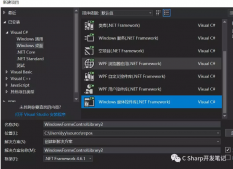二维码是越来越流行了,很多地方都有可能是使用到。如果是静态的二维码还是比较好处理的,通过在线工具就可以直接生成一张二维码图片,比如:草料二维码。但有的时候是需要动态生成的(根据动态数据生成),这个使用在线就工具就无法实现了。最好是能在代码中直接生成一个二维码图片,这里我就介绍下使用QRCoder类库在代码中生成二维码。
网上生成二维码的组件还是挺多的,但是真正好用且快速的却不多。QRCoder就是我在众多中找到的,它的生成速度快、而且使用也相当方便。
开始编码
1、安装 QRCoder组件。在项目上通过NuGet包管理器来安装,搜索名称:QRCoder
2、在代码中添加引用:using QRCoder;
3、编码生成
|
1
2
3
4
5
6
7
8
9
10
11
12
13
14
15
16
17
18
19
20
21
22
23
24
25
26
|
private void RenderQrCode() { string level = comboBoxECC.SelectedItem.ToString(); QRCodeGenerator.ECCLevel eccLevel = (QRCodeGenerator.ECCLevel)(level == "L" ? 0 : level == "M" ? 1 : level == "Q" ? 2 : 3); using (QRCodeGenerator qrGenerator = new QRCodeGenerator()) { using (QRCodeData qrCodeData = qrGenerator.CreateQrCode(textBoxQRCode.Text, eccLevel)) { using (QRCode qrCode = new QRCode(qrCodeData)) { pictureBoxQRCode.BackgroundImage = qrCode.GetGraphic(20, Color.Black, Color.White, GetIconBitmap(), (int) iconSize.Value); this.pictureBoxQRCode.Size = new System.Drawing.Size(pictureBoxQRCode.Width, pictureBoxQRCode.Height); //Set the SizeMode to center the image. this.pictureBoxQRCode.SizeMode = PictureBoxSizeMode.CenterImage; pictureBoxQRCode.SizeMode = PictureBoxSizeMode.StretchImage; } } } } |
上面代码运行的结果

还可以加上logo
|
1
2
3
4
5
6
7
8
9
10
11
12
13
14
15
|
private Bitmap GetIconBitmap() { Bitmap img = null; if (iconPath.Text.Length > 0) { try { img = new Bitmap(iconPath.Text); } catch (Exception) { } } return img; } |
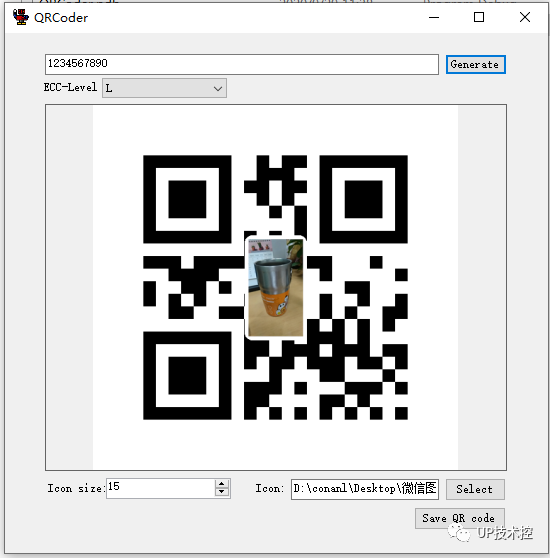
完整代码
|
1
2
3
4
5
6
7
8
9
10
11
12
13
14
15
16
17
18
19
20
21
22
23
24
25
26
27
28
29
30
31
32
33
34
35
36
37
38
39
40
41
42
43
44
45
46
47
48
49
50
51
52
53
54
55
56
57
58
59
60
61
62
63
64
65
66
67
68
69
70
71
72
73
74
75
76
77
78
79
80
81
82
83
84
85
86
87
88
89
90
91
92
93
94
95
96
97
98
99
100
101
102
103
104
105
106
107
108
109
110
111
112
113
114
115
116
117
118
119
120
121
122
123
124
125
126
127
128
129
130
131
132
133
134
135
136
137
138
139
140
141
142
143
144
145
146
147
148
149
150
151
152
153
154
155
156
157
158
159
160
161
162
163
164
165
166
167
168
169
170
171
172
173
174
175
176
177
178
179
180
181
182
|
using System;using System.Collections.Generic;using System.ComponentModel;using System.Data;using System.Drawing;using System.Linq;using System.Text;using System.Windows.Forms;using QRCoder;using System.Drawing.Imaging;using System.IO;namespace QRCoderDemo{ public partial class Form1 : Form { public Form1() { InitializeComponent(); } private void Form1_Load(object sender, EventArgs e) { comboBoxECC.SelectedIndex = 0; //Pre-select ECC level "L" RenderQrCode(); } private void buttonGenerate_Click(object sender, EventArgs e) { RenderQrCode(); } private void RenderQrCode() { string level = comboBoxECC.SelectedItem.ToString(); QRCodeGenerator.ECCLevel eccLevel = (QRCodeGenerator.ECCLevel)(level == "L" ? 0 : level == "M" ? 1 : level == "Q" ? 2 : 3); using (QRCodeGenerator qrGenerator = new QRCodeGenerator()) { using (QRCodeData qrCodeData = qrGenerator.CreateQrCode(textBoxQRCode.Text, eccLevel)) { using (QRCode qrCode = new QRCode(qrCodeData)) { pictureBoxQRCode.BackgroundImage = qrCode.GetGraphic(20, Color.Black, Color.White, GetIconBitmap(), (int) iconSize.Value); this.pictureBoxQRCode.Size = new System.Drawing.Size(pictureBoxQRCode.Width, pictureBoxQRCode.Height); //Set the SizeMode to center the image. this.pictureBoxQRCode.SizeMode = PictureBoxSizeMode.CenterImage; pictureBoxQRCode.SizeMode = PictureBoxSizeMode.StretchImage; } } } } private Bitmap GetIconBitmap() { Bitmap img = null; if (iconPath.Text.Length > 0) { try { img = new Bitmap(iconPath.Text); } catch (Exception) { } } return img; } private void selectIconBtn_Click(object sender, EventArgs e) { OpenFileDialog openFileDlg = new OpenFileDialog(); openFileDlg.Title = "Select icon"; openFileDlg.Multiselect = false; openFileDlg.CheckFileExists = true; if (openFileDlg.ShowDialog() == System.Windows.Forms.DialogResult.OK) { iconPath.Text = openFileDlg.FileName; if (iconSize.Value == 0) { iconSize.Value = 15; } } else { iconPath.Text = ""; } } private void btn_save_Click(object sender, EventArgs e) { // Displays a SaveFileDialog so the user can save the Image SaveFileDialog saveFileDialog1 = new SaveFileDialog(); saveFileDialog1.Filter = "Bitmap Image|*.bmp|PNG Image|*.png|JPeg Image|*.jpg|Gif Image|*.gif"; saveFileDialog1.Title = "Save an Image File"; saveFileDialog1.ShowDialog(); // If the file name is not an empty string open it for saving. if (saveFileDialog1.FileName != "") { // Saves the Image via a FileStream created by the OpenFile method. using (FileStream fs = (System.IO.FileStream) saveFileDialog1.OpenFile()) { // Saves the Image in the appropriate ImageFormat based upon the // File type selected in the dialog box. // NOTE that the FilterIndex property is one-based. ImageFormat imageFormat = null; switch (saveFileDialog1.FilterIndex) { case 1: imageFormat = ImageFormat.Bmp; break; case 2: imageFormat = ImageFormat.Png; break; case 3: imageFormat = ImageFormat.Jpeg; break; case 4: imageFormat = ImageFormat.Gif; break; default: throw new NotSupportedException("File extension is not supported"); } pictureBoxQRCode.BackgroundImage.Save(fs, imageFormat); fs.Close(); } } } public void ExportToBmp(string path) { } private void textBoxQRCode_TextChanged(object sender, EventArgs e) { RenderQrCode(); } private void comboBoxECC_SelectedIndexChanged(object sender, EventArgs e) { RenderQrCode(); } }} |
以上就是c# 生成二维码的示例的详细内容,更多关于c# 生成二维码的资料请关注服务器之家其它相关文章!
原文链接:https://www.tuicool.com/articles/JFVZJ3A