本文实例讲述了Android开发之计算器GridLayout布局实现方法。分享给大家供大家参考,具体如下:
运行效果:

Demo 下载地址:https://github.com/LonglyWolf/Calculator
或者点击此处本站下载。
按钮布局实现:
一个Linearlayout 嵌套三个TextView 最下方的显示当前计算式。上面为先前的计算式。
Gridview 网格布局排布按钮
|
1
2
3
4
5
6
7
8
9
10
11
12
13
14
15
16
17
18
19
20
21
22
23
24
25
26
27
28
29
30
31
32
33
34
35
36
37
38
39
40
41
42
43
44
45
46
47
48
49
50
51
52
53
54
|
<?xml version="1.0" encoding="utf-8"?><GridLayout xmlns:android="http://schemas.android.com/apk/res/android" android:layout_width="match_parent" android:layout_height="match_parent" android:rowCount="7" android:columnCount="4" android:id="@+id/root" android:background="@color/buttonBackgroundBlack" android:padding="5dp"> <LinearLayout android:layout_width="match_parent" android:layout_height="wrap_content" android:orientation="vertical" android:layout_columnSpan="4"> <TextView android:id="@+id/textview_up" android:layout_width="match_parent" android:layout_height="60dp" android:layout_columnSpan="4" android:layout_gravity="right" android:background="#ff525252" android:padding="3pt" android:singleLine="true" android:gravity="right" android:textColor="#66ffffff" android:textSize="25sp" /> <TextView android:id="@+id/textview_down" android:layout_width="match_parent" android:layout_height="60dp" android:layout_columnSpan="4" android:layout_gravity="right" android:background="#ff525252" android:padding="3pt" android:singleLine="true" android:gravity="right" android:textColor="#66ffffff" android:textSize="25sp" /> <TextView android:id="@+id/textview" android:layout_width="match_parent" android:layout_height="75dp" android:layout_columnSpan="4" android:layout_gravity="right" android:background="#ff525252" android:padding="3pt" android:gravity="right" android:singleLine="true" android:textColor="#eee" android:textSize="40sp" android:maxLines="10"/> </LinearLayout></GridLayout> |
算法实现:
在这里 我先将输入的 中缀表达式,转为后缀表达式,再用后缀表达式进行了计算。
这里给大家提供另一种更简单的思路:
如果不要求算法,Java中已经自定义了:ScriptEngineManager类,我们可以直接调用它的方法,求得TextView上计算式的值
|
1
2
3
4
5
6
7
8
9
10
|
ScriptEngineManager scriptEngineManager = new ScriptEngineManager();ScriptEngine scriptEngine = scriptEngineManager.getEngineByName("nashorn");String expression = tv.getText().toString;try { String result = String.valueOf(scriptEngine.eval(expression)); System.out.println(result);} catch (ScriptException e) { Toast.makeText(MainActivity.this,"请正确输入",Toast.LENGTH_SHORT).show(); e.printStackTrace();} |
关于括号自动匹配:
设一个Flag,判断前一个字符是什么,空或者运算符就输出“(”,然后falg++
否则输出“)” falg-- 最后输入完成,计算前直接检查一下falg是否为0即可:
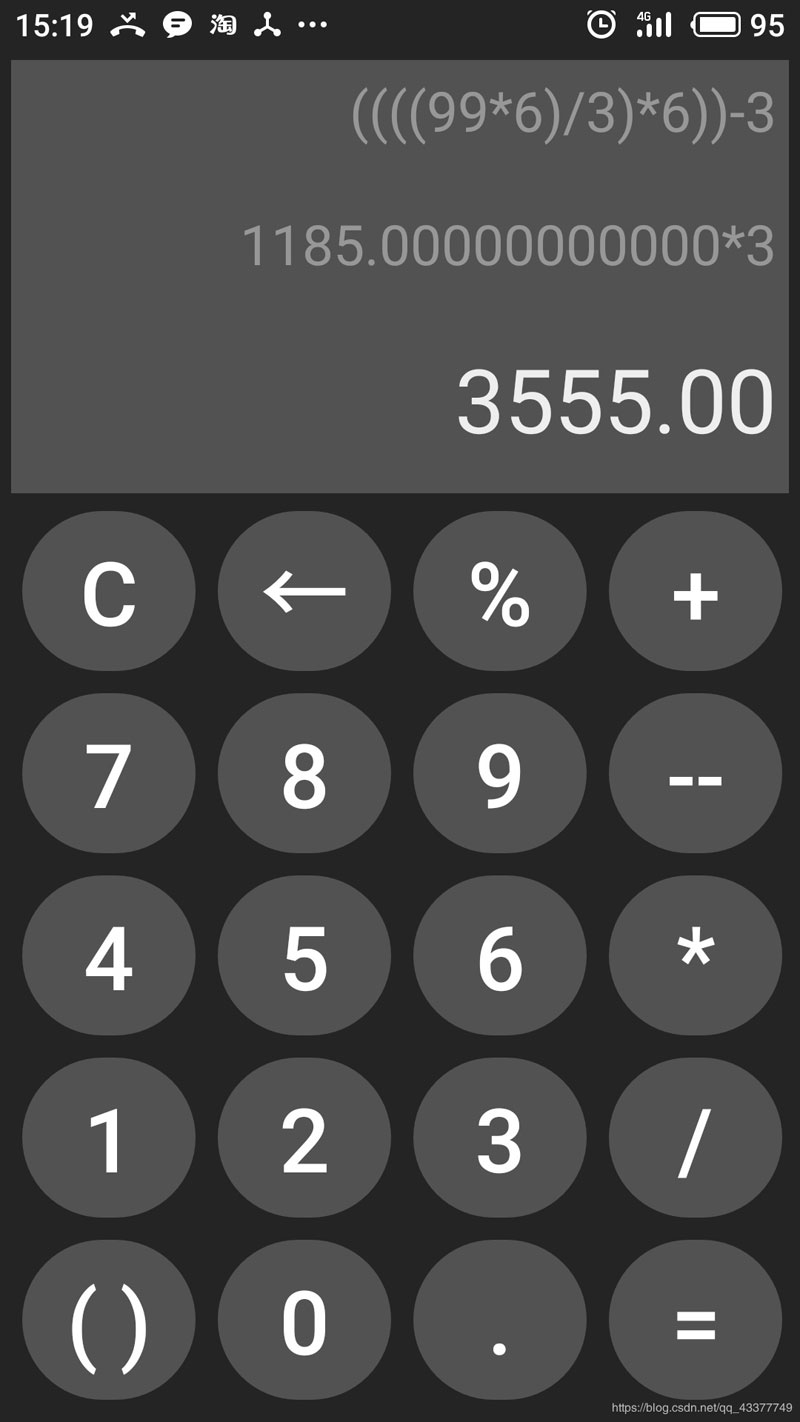
最后讲下原式的取回:
很多人计算的时候,会输入错误,这是需要取回计算式
实现很简单,一个点击事件的事
比如说点完最顶上的TextView ,就把你当前的TextView.setText()就搞定了
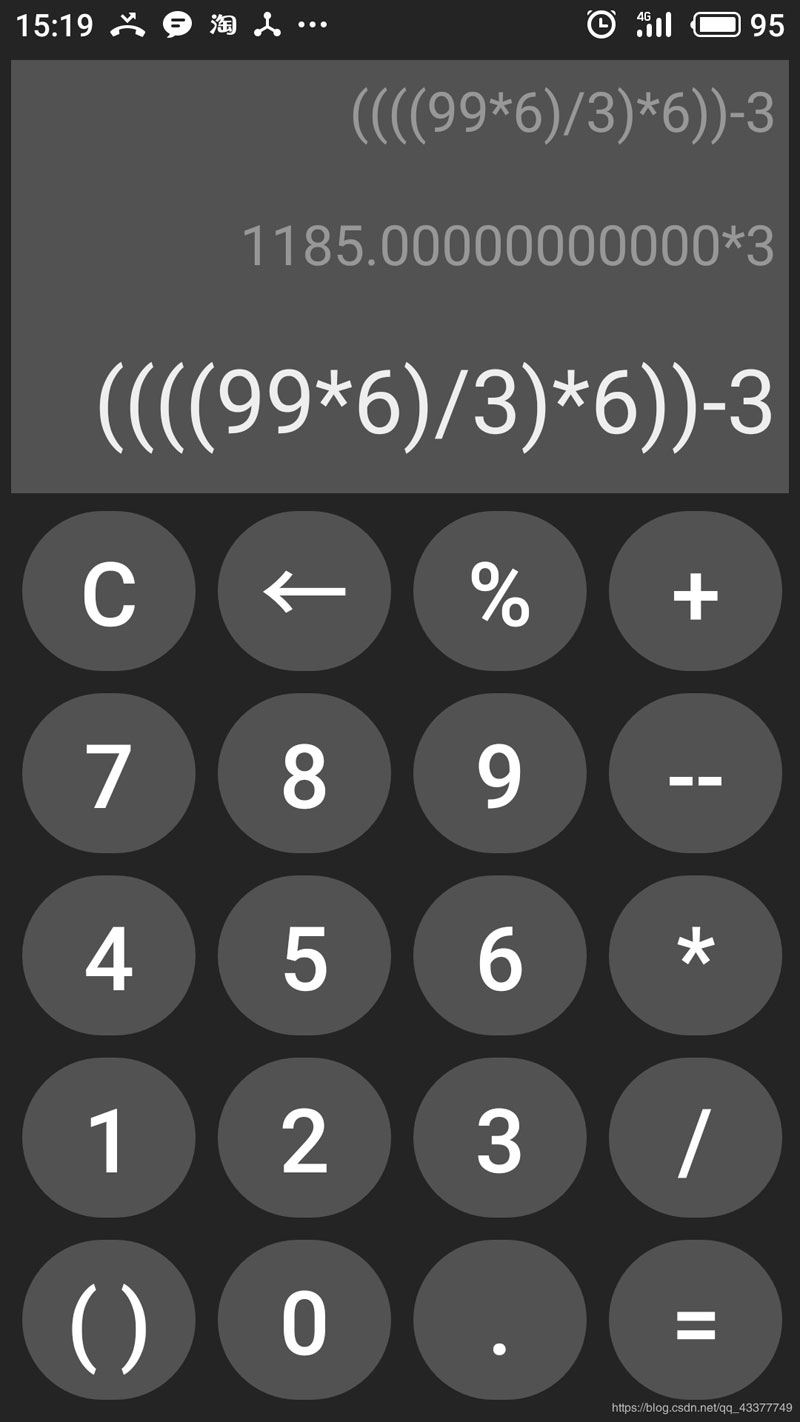
具体算法实现可以参考我开头给出的 Demo
希望本文所述对大家Android程序设计有所帮助。
原文链接:https://blog.csdn.net/qq_43377749/article/details/84973206















