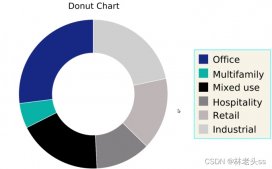本文实例为大家分享了python实现简单计算器功能的具体代码,供大家参考,具体内容如下
效果如图:
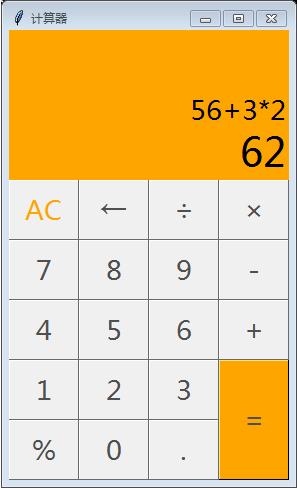
主要思路:
用列表保存按下的键,按下等于,转换为字符串,利用内置函数eval计算字符串的值。
代码:
|
1
2
3
4
5
6
7
8
9
10
11
12
13
14
15
16
17
18
19
20
21
22
23
24
25
26
27
28
29
30
31
32
33
34
35
36
37
38
39
40
41
42
43
44
45
46
47
48
49
50
51
52
53
54
55
56
57
58
59
60
61
62
63
64
65
66
67
68
69
70
71
72
73
74
75
76
77
78
79
80
81
82
83
84
85
86
87
88
89
90
91
92
93
94
95
96
97
98
99
100
101
102
103
104
105
106
107
108
109
110
111
112
113
114
115
116
117
118
119
120
121
122
123
124
125
126
127
128
129
|
from tkinter import * W = 280 #窗口宽度H = 460 #窗口高度process_H = 110 #显示运算过程的标签高度result_H = 50 #显示运算结果的标签高度msFont = '微软雅黑' #字体fontSize = 20 #字体大小 btnBoderWidth = 0.5 #边框宽度btnColor = '#4F4F4F' #按钮颜色btnWidth = 70 #按钮宽度btnHeight = 60 #按钮高度 mainWindows = Tk()mainWindows.title('计算器')mainWindows.minsize(W,H) str_process = StringVar()str_process.set("")str_result = StringVar()str_result.set("0") process = Label(mainWindows,font=(msFont,fontSize),bg='orange',anchor='se',wraplength='280',textvariable=str_process)process.place(width=W,height=process_H) #显示运算过程的标签result = Label(mainWindows,font=(msFont,fontSize+10),bg='orange',anchor='se',textvariable=str_result)result.place(y=process_H,width=W,height=result_H) #显示运算结果的标签 button_AC = Button(mainWindows,font=(msFont,fontSize),text='AC',fg='orange',bd=btnBoderWidth,command=lambda :clickAC())button_AC.place(x=0,y=process_H+result_H,width=btnWidth,height=btnHeight)button_back = Button(mainWindows,font=(msFont,fontSize),text='←',fg=btnColor,bd=btnBoderWidth,command=lambda :clickBack())button_back.place(x=btnWidth,y=process_H+result_H,width=btnWidth,height=btnHeight)button_div = Button(mainWindows,font=(msFont,fontSize),text='÷',fg=btnColor,bd=btnBoderWidth,command=lambda :clickOper('/'))button_div.place(x=btnWidth*2,y=process_H+result_H,width=btnWidth,height=btnHeight)button_mul = Button(mainWindows,font=(msFont,fontSize),text='×',fg=btnColor,bd=btnBoderWidth,command=lambda :clickOper('*'))button_mul.place(x=btnWidth*3,y=process_H+result_H,width=btnWidth,height=btnHeight) button_7 = Button(mainWindows,font=(msFont,fontSize),text='7',fg=btnColor,bd=btnBoderWidth,command=lambda :clickNum('7'))button_7.place(x=0,y=process_H+result_H+btnHeight,width=btnWidth,height=btnHeight)button_8 = Button(mainWindows,font=(msFont,fontSize),text='8',fg=btnColor,bd=btnBoderWidth,command=lambda :clickNum('8'))button_8.place(x=btnWidth,y=process_H+result_H+btnHeight,width=btnWidth,height=btnHeight)button_9 = Button(mainWindows,font=(msFont,fontSize),text='9',fg=btnColor,bd=btnBoderWidth,command=lambda :clickNum('9'))button_9.place(x=btnWidth*2,y=process_H+result_H+btnHeight,width=btnWidth,height=btnHeight)button_minus = Button(mainWindows,font=(msFont,fontSize),text='-',fg=btnColor,bd=btnBoderWidth,command=lambda :clickOper('-'))button_minus.place(x=btnWidth*3,y=process_H+result_H+btnHeight,width=btnWidth,height=btnHeight) button_4 = Button(mainWindows,font=(msFont,fontSize),text='4',fg=btnColor,bd=btnBoderWidth,command=lambda :clickNum('4'))button_4.place(x=0,y=process_H+result_H+btnHeight*2,width=btnWidth,height=btnHeight)button_5 = Button(mainWindows,font=(msFont,fontSize),text='5',fg=btnColor,bd=btnBoderWidth,command=lambda :clickNum('5'))button_5.place(x=btnWidth,y=process_H+result_H+btnHeight*2,width=btnWidth,height=btnHeight)button_6 = Button(mainWindows,font=(msFont,fontSize),text='6',fg=btnColor,bd=btnBoderWidth,command=lambda :clickNum('6'))button_6.place(x=btnWidth*2,y=process_H+result_H+btnHeight*2,width=btnWidth,height=btnHeight)button_add = Button(mainWindows,font=(msFont,fontSize),text='+',fg=btnColor,bd=btnBoderWidth,command=lambda :clickOper('+'))button_add.place(x=btnWidth*3,y=process_H+result_H+btnHeight*2,width=btnWidth,height=btnHeight) button_1 = Button(mainWindows,font=(msFont,fontSize),text='1',fg=btnColor,bd=btnBoderWidth,command=lambda :clickNum('1'))button_1.place(x=0,y=process_H+result_H+btnHeight*3,width=btnWidth,height=btnHeight)button_2 = Button(mainWindows,font=(msFont,fontSize),text='2',fg=btnColor,bd=btnBoderWidth,command=lambda :clickNum('2'))button_2.place(x=btnWidth,y=process_H+result_H+btnHeight*3,width=btnWidth,height=btnHeight)button_3 = Button(mainWindows,font=(msFont,fontSize),text='3',fg=btnColor,bd=btnBoderWidth,command=lambda :clickNum('3'))button_3.place(x=btnWidth*2,y=process_H+result_H+btnHeight*3,width=btnWidth,height=btnHeight)button_equal = Button(mainWindows,font=(msFont,fontSize),text='=',bg='orange',fg=btnColor,bd=btnBoderWidth,command=lambda :clickEqual())button_equal.place(x=btnWidth*3,y=process_H+result_H+btnHeight*3,width=btnWidth,height=btnHeight*2) button_percent = Button(mainWindows,font=(msFont,fontSize),text='%',fg=btnColor,bd=btnBoderWidth,command=lambda :clickOper("%"))button_percent.place(x=0,y=process_H+result_H+btnHeight*4,width=btnWidth,height=btnHeight)button_0 = Button(mainWindows,font=(msFont,fontSize),text='0',fg=btnColor,bd=btnBoderWidth,command=lambda :clickNum('0'))button_0.place(x=btnWidth,y=process_H+result_H+btnHeight*4,width=btnWidth,height=btnHeight)button_point = Button(mainWindows,font=(msFont,fontSize),text='.',fg=btnColor,bd=btnBoderWidth,command=lambda :clickPoint())button_point.place(x=btnWidth*2,y=process_H+result_H+btnHeight*4,width=btnWidth,height=btnHeight) process_list = []s_result = ""isNum = [False] #上一位按下的是否是数字point = [True] #小数点使用情况def clickNum(num): #按下数字 isNum.append(True) point.append(point[-1]) #按下数字,小数点的标志不变 process_list.append(num) s_process = "".join(process_list) str_process.set(s_process) def clickOper(sign):#按下运算符 global isNum,point if isNum[-1]: process_list.append(sign) isNum.append(False) point.append(True) #按下运算符,小数点标志为可以按下小数点 else: process_list.pop() process_list.append(sign) s_process = "".join(process_list) str_process.set(s_process) def clickEqual():#按下等于 global s_result s_process = "".join(process_list) s_result = eval(s_process) s_result = str(s_result)[0:11] #结果只显示11位 str_process.set(s_process) str_result.set(s_result) def clickAC():#按下清除 global s_result,isNum,point s_result = "0" isNum = [False] #状态回到初始时候 point = [True] process_list.clear() str_result.set(s_result) str_process.set("")def clickBack(): #按下退格键 global point, isNum if len(process_list) > 0: isNum.pop(-1) #删除最后一位的状态 point.pop(-1) process_list.pop() s_process = "".join(process_list) str_process.set(s_process) def clickPoint():#按下小数点 global point,isNum if isNum[-1] and point[-1]: process_list.append(".") s_process = "".join(process_list) str_process.set(s_process) isNum.append(False) point.append(False) mainWindows.mainloop() |
以上就是本文的全部内容,希望对大家的学习有所帮助,也希望大家多多支持服务器之家。
原文链接:https://blog.csdn.net/lanse_l/article/details/87175234