使用Zenject和UniRx的入门级技术实现了伪登录注册功能。
运行效果
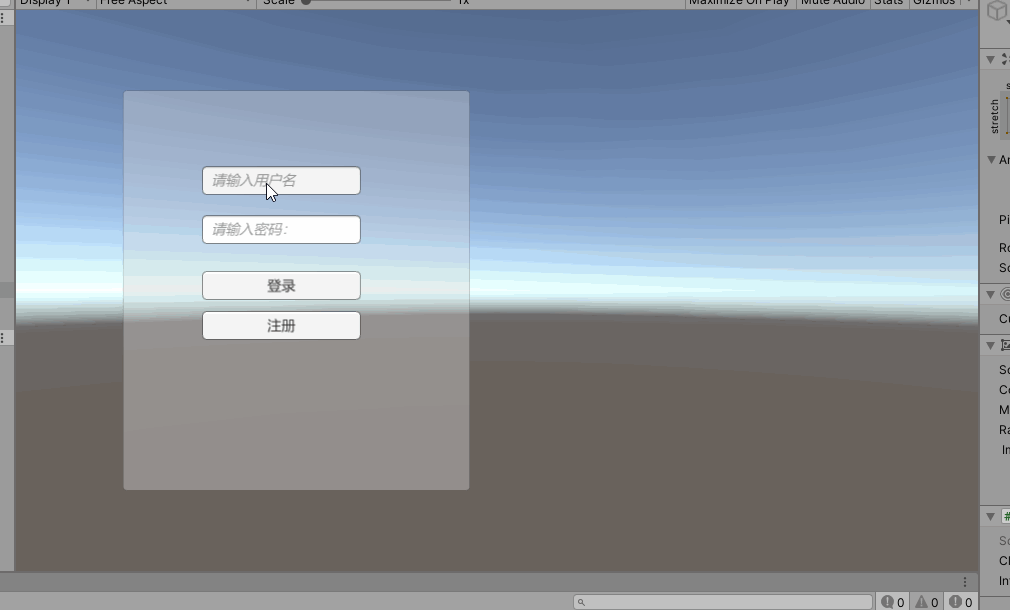
登录面板
|
1
2
3
4
5
6
7
8
9
10
11
12
13
14
15
16
17
18
19
20
21
22
23
24
25
26
27
28
29
30
31
32
33
34
35
36
37
38
39
40
41
42
43
44
45
46
47
48
49
50
51
52
53
54
55
56
57
58
59
60
61
62
63
64
65
66
67
68
|
using System;using UniRx;using UnityEngine;using UnityEngine.UI;using Zenject;public class LoginPanel : MonoBehaviour{ public InputField userName; public InputField password; public Button LoginBtn; public Button RegistBtn; [Inject] private User _user; [Inject] private TipPanel _tipPanel; [Inject] private RegistPanel _registPanel; void Start() { //用户名输入完成后光标自动跳转到密码输入框 userName.OnEndEditAsObservable() .Subscribe((s => password.Select())); //输入完密码后敲击回车键或者点击登录按钮 都触发登录事件 var enterDownStream = password.OnEndEditAsObservable() .Select((s => "回车键触发登录")); var loginBtnStream = LoginBtn.OnClickAsObservable() .Select((unit => "通过点击登录按钮触发的登录")); Observable.Merge(enterDownStream, loginBtnStream) .Subscribe((s => { Debug.Log(s); if (LoginCheak(userName.text,password.text)) { userName.text=String.Empty; password.text=String.Empty; _tipPanel.Show("登录成功"); } else { userName.text=String.Empty; password.text=String.Empty; _tipPanel.Show("登录失败"); } })); RegistBtn.OnClickAsObservable() .Subscribe((unit => { this.gameObject.SetActive(false); _registPanel.gameObject.SetActive(true); })); } public bool LoginCheak(string username,string password) { bool isOK = false; if (_user._dictionary.ContainsKey(username)) { if (_user._dictionary[username] == password) { isOK = true; } } return isOK; } } |
注册面板
|
1
2
3
4
5
6
7
8
9
10
11
12
13
14
15
16
17
18
19
20
21
22
23
24
25
26
27
28
29
30
31
32
33
34
35
36
37
38
39
40
41
42
43
44
45
46
47
48
49
50
51
52
53
54
55
56
57
58
59
60
61
62
|
using UniRx;using UnityEngine;using UnityEngine.UI;using Zenject;public class RegistPanel : MonoBehaviour{ [Inject] private TipPanel _tipPanel; [Inject] private LoginPanel _loginPanel; [Inject] private User _user; public InputField userName; public InputField password01; public InputField password02; public Button Regist; public Button mainMenu; void Start() { //光标跳转 userName.OnEndEditAsObservable() .Subscribe((s => password01.Select())); password01.OnEndEditAsObservable() .Subscribe((s => password02.Select())); var enterPress=password02.OnEndEditAsObservable() .Select((s => "回车键触发注册")); var btnClick = Regist.OnClickAsObservable() .Select((unit => "点击注册按钮触发注册")); Observable.Merge(enterPress, btnClick) .Subscribe((s => { Debug.Log(s); if ((userName.text != null) && (password01.text == password02.text)) { if (_user._dictionary.ContainsKey(userName.text)) { _tipPanel.Show("用户名已存在"); } else { _user._dictionary.Add(userName.text,password01.text); _loginPanel.userName.text = userName.text; _loginPanel.password.text = password01.text; _tipPanel.Show("注册成功"); } } else { _tipPanel.Show("注册失败"); } } )); mainMenu.OnClickAsObservable() .Subscribe((unit => { this.gameObject.SetActive(false); _loginPanel.gameObject.SetActive(true); })); }} |
提示面板
|
1
2
3
4
5
6
7
8
9
10
11
12
13
14
15
16
17
18
19
20
21
22
23
24
25
26
27
28
29
|
using UniRx;using UnityEngine;using UnityEngine.UI;public class TipPanel : MonoBehaviour{ public Button CloseBtn; public Text InfoText; void Start() { CloseBtn.OnClickAsObservable() .Subscribe(Hide); } public void Show(string message) { InfoText.text = message; this.gameObject.SetActive(true); } private void Hide(Unit unit) { InfoText.text = string.Empty; this.gameObject.SetActive(false); }} |
Installer
|
1
2
3
4
5
6
7
8
9
10
11
12
13
14
15
16
17
18
19
20
21
22
23
24
25
26
|
using System.Collections.Generic;using Zenject;public class LoginInstaller : MonoInstaller{ public LoginPanel _loginPanel; public RegistPanel _registPanel; public TipPanel _tipPanel; public User _user=new User(); public override void InstallBindings() { Container.Bind<LoginPanel>().FromInstance(_loginPanel).AsSingle(); Container.Bind<RegistPanel>().FromInstance(_registPanel).AsSingle(); Container.Bind<TipPanel>().FromInstance(_tipPanel).AsSingle(); Container.Bind<User>().FromInstance(_user); }}public class User{ public Dictionary<string, string> _dictionary; public User() { _dictionary=new Dictionary<string, string>(); }} |
以上就是本文的全部内容,希望对大家的学习有所帮助,也希望大家多多支持服务器之家。
原文链接:https://blog.csdn.net/weixin_43405845/article/details/104466962















