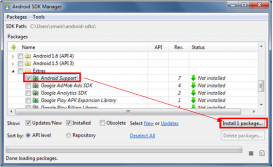在前文中的效果中(Android如何创建自定义ActionBar),点击屏幕下方的 TextView 以此来实现 5 种 fragment 界面的切换。
由于网络数据的加载存在于不同的界面之中,当快速的切换界面时,就会出现程序的出错。因为快速的切换时,当前界面的数据还在读取,就切换到下一个界面,下一个界面也开始加载数据,每次界面的切换都会加载数据。这样就会出错(在本文中,fragment 是使用 replace() 方法来加载界面的,)。所以可以使每个 fragment 只加载一次来减少数据的加载次数。当然可以使用缓存技术来解决问题。
本文中只使用 fragment 的隐藏或者加载来实现每个界面只加载一次。这时需要多定义一个 Fragment 变量,以充当中间的变量,来实现 fragment 的隐藏。
上文中界面切换的效果,其实很简单,即:点击当前 TextView 使其颜色改变,其他的 TextView 的颜色都变为相同颜色即可。这时可以把这些变化封装为一个方法。减少代码量。
MainActivity.java :
|
1
2
3
4
5
6
7
8
9
10
11
12
13
14
15
16
17
18
19
20
21
22
23
24
25
26
27
28
29
30
31
32
33
34
35
36
37
38
39
40
41
42
43
44
45
46
47
48
49
50
51
52
53
54
55
56
57
58
59
60
61
62
63
64
65
66
67
68
69
70
71
72
73
74
75
76
77
78
79
80
81
82
83
84
85
86
87
88
89
90
91
92
93
94
95
96
97
98
99
100
101
102
103
104
105
106
107
108
109
110
111
112
113
114
115
116
117
118
119
120
121
122
123
124
125
126
127
128
129
130
131
132
133
134
135
136
137
138
139
140
141
142
143
144
145
146
147
148
149
150
151
152
153
154
155
156
157
158
|
package com.crazy.gemi; import android.app.SearchManager;import android.content.Intent;import android.graphics.Color;import android.provider.SearchRecentSuggestions;import android.support.v4.app.Fragment;import android.support.v4.app.FragmentActivity;import android.os.Bundle;import android.support.v4.app.FragmentTransaction;import android.view.View;import android.widget.TextView; import com.crazy.gemi.ui.cheaper.CheaperFragment;import com.crazy.gemi.ui.cheaper.SearchSuggestionSampleProvider;import com.crazy.gemi.ui.favor.FavorFragment;import com.crazy.gemi.ui.more.MoreFragment;import com.crazy.gemi.ui.near.NearFragment;import com.crazy.gemi.ui.pocket.PocketFragment; public class MainActivity extends FragmentActivity implements View.OnClickListener, CheaperFragment.SearchResult{ private TextView[] textView = new TextView[5]; private View[] views = new View[5]; // 其中的 firstFragment 相当于是个中间变量 private Fragment firstFragment, nearFragment, cheaperFragment, favorFragment, pocketFragmnet, moreFragment; @Override protected void onCreate(Bundle savedInstanceState) { super.onCreate(savedInstanceState); setContentView(R.layout.activity_main); init(); initFragment(); } private void init() { textView[0] = (TextView)findViewById(R.id.near); textView[1] = (TextView)findViewById(R.id.search_cheaper); textView[2] = (TextView)findViewById(R.id.favor); textView[3] = (TextView)findViewById(R.id.pocket); textView[4] = (TextView)findViewById(R.id.more); views[0] = findViewById(R.id.near_top_line); views[1] = findViewById(R.id.cheaper_top_line); views[2] = findViewById(R.id.favor_top_line); views[3] = findViewById(R.id.pocket_top_line); views[4] = findViewById(R.id.more_top_line); textView[0].setOnClickListener(this); textView[1].setOnClickListener(this); textView[2].setOnClickListener(this); textView[3].setOnClickListener(this); textView[4].setOnClickListener(this); } private void initFragment() { firstFragment = FavorFragment.newInstance(); favorFragment = firstFragment; // 最先加载的 fragment getSupportFragmentManager().beginTransaction(). add(R.id.frame_layout, favorFragment).commit(); textView[2].setTextColor(Color.BLACK); views[2].setBackgroundColor(Color.parseColor("#FF6600")); } @Override public void onClick(View v) { switch (v.getId()) { case R.id.near:// getSupportFragmentManager().beginTransaction().// replace(R.id.frame_layout, NearFragment.newInstance()).commit(); if(nearFragment==null){ nearFragment= NearFragment.newInstance(); } switchContent(firstFragment, nearFragment, getSupportFragmentManager().beginTransaction()); firstFragment = nearFragment; selectStringAndBackgroundColor(0); break; case R.id.search_cheaper: if(cheaperFragment==null){ cheaperFragment= CheaperFragment.newInstance(); } switchContent(firstFragment, cheaperFragment, getSupportFragmentManager().beginTransaction()); firstFragment = cheaperFragment; selectStringAndBackgroundColor(1); break; case R.id.favor: if(favorFragment==null){ favorFragment= FavorFragment.newInstance(); } switchContent(firstFragment, favorFragment, getSupportFragmentManager().beginTransaction()); firstFragment = favorFragment; selectStringAndBackgroundColor(2); break; case R.id.pocket: if(pocketFragmnet==null){ pocketFragmnet= PocketFragment.newInstance(); } switchContent(firstFragment, pocketFragmnet, getSupportFragmentManager().beginTransaction()); firstFragment = pocketFragmnet; selectStringAndBackgroundColor(3); break; case R.id.more: if(moreFragment==null){ moreFragment= MoreFragment.newInstance(); } switchContent(firstFragment, moreFragment, getSupportFragmentManager().beginTransaction()); firstFragment = moreFragment; selectStringAndBackgroundColor(4); break; } } /** * 通过 position 的位置改变文字和 View 的颜色 * @param position */ private void selectStringAndBackgroundColor(int position){ int sum = textView.length; for (int i = 0; i < sum; i++) { if (position == i) { textView[i].setTextColor(Color.BLACK); views[i].setBackgroundColor(Color.parseColor("#FF6600")); } else { textView[i].setTextColor(Color.GRAY); views[i].setBackgroundColor(Color.parseColor("#f0f0f0")); } } } /** * 判断是否添加了界面,以保存当前状态 */ public void switchContent(Fragment from, Fragment to, FragmentTransaction transaction) { if (!to.isAdded()) { // 先判断是否被add过 transaction.hide(from).add(R.id.frame_layout, to) .commit(); // 隐藏当前的fragment,add下一个到Activity中 } else { transaction.hide(from).show(to).commit(); // 隐藏当前的fragment,显示下一个 } } } |
以上就是本文的全部内容,希望对大家的学习有所帮助,也希望大家多多支持服务器之家。
原文链接:https://blog.csdn.net/antimage08/article/details/50775197