前言
这期文章我就为大家介绍关于python的艺术美——画图神器
在数学中有一种美,叫几何美,我们又称为艺术美,用具有规律的线条,迭代出美丽的图片,这就是许多艺术家在创作是的灵感渠道。下面我们就为大家准备了一个简单的五角星绘制。
涉及第三库的导入,模块的导入,还有一些我想我现在也介绍不完,下面就让我们一起来领略美感吧!
绘制五角星
|
1
2
3
4
5
6
7
8
9
10
11
12
13
14
15
16
17
18
19
20
21
22
23
24
25
26
27
28
29
30
|
import turtledef draw_recursive_pentargram(size):'''迭代绘制五角星'''count = 1while count <= 5:turtle.backward(size)turtle.right(144)count += 1# 五角星绘制完成,更新参数size += 10if size <= 100:draw_recursive_pentargram(size)def main():'''主函数'''turtle.speed(0)# turtle.penup()turtle.forward(40)# turtle.pendown()turtle.pensize(2)turtle.pencolor("red")turtle.bgcolor('black')size = 50draw_recursive_pentargram(size)turtle.exitonclick()if __name__ == "__main__":main() |
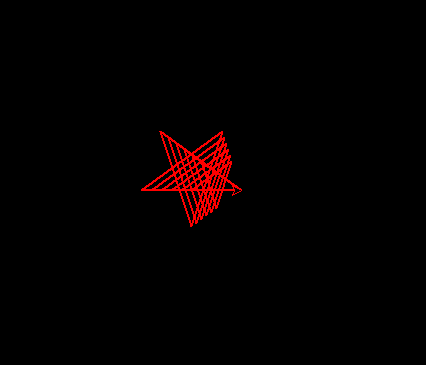
是不是感觉挺神奇的,其实这个算法是最简单的。下面我就让大家来见识一下它的真正的本领,感性的魅力。
这个代码我是去向大师借来的哟,不是小王自己写的,嘻嘻嘻。
小黄人绘制案例
|
1
2
3
4
5
6
7
8
9
10
11
12
13
14
15
16
17
18
19
20
21
22
23
24
25
26
27
28
29
30
31
32
33
34
35
36
37
38
39
40
41
42
43
44
45
46
47
48
49
50
51
52
53
54
55
56
57
58
59
60
61
62
63
64
65
66
67
68
69
70
71
72
73
74
75
76
77
78
79
80
81
82
83
84
85
86
87
88
89
90
91
92
93
94
95
96
97
98
99
100
101
102
103
104
105
106
107
108
109
110
111
112
113
114
115
116
117
118
119
120
121
122
123
124
125
126
127
128
129
130
131
132
133
134
135
136
137
138
139
140
141
142
143
144
145
146
147
148
149
150
151
152
153
154
155
156
157
158
159
160
161
162
163
164
165
166
167
168
169
170
171
172
173
174
175
176
177
178
179
180
181
182
183
184
185
186
187
188
189
190
191
192
193
194
195
196
197
198
199
200
201
202
203
204
205
206
207
208
209
210
211
212
213
214
215
216
217
218
219
220
221
222
223
224
225
226
227
228
229
230
231
232
233
234
235
236
237
238
239
240
241
242
243
244
245
246
247
248
249
250
251
252
253
254
255
256
257
258
259
260
261
262
|
# 小黄人绘制案例************************************************************************import turtlet = turtle.Turtle()wn = turtle.Screen()turtle.colormode(255)t.hideturtle()t.speed(10)t.penup()t.pensize(4)t.goto(100,0)t.pendown()t.left(90)t.color((0,0,0),(255,255,0))#身体绘制上色t.begin_fill()t.forward(200)t.circle(100,180)t.forward(200)t.circle(100,180)t.end_fill()#右眼睛绘制上色t.pensize(12)t.penup()t.goto(-100,200)t.pendown()t.right(100)t.circle(500,23)t.pensize(3)t.penup()t.goto(0,200)t.pendown()t.seth(270)t.color("black","white")t.begin_fill()t.circle(30)t.end_fill()t.penup()t.goto(15,200)t.pendown()t.color("black","black")t.begin_fill()t.circle(15)t.end_fill()t.penup()t.goto(35,205)t.color("black","white")t.begin_fill()t.circle(5)t.end_fill()#左眼睛绘制上色t.pensize(3)t.penup()t.goto(0,200)t.pendown()t.seth(90)t.color("black","white")t.begin_fill()t.circle(30)t.end_fill()t.penup()t.goto(-15,200)t.pendown()t.color("black","black")t.begin_fill()t.circle(15)t.end_fill()t.penup()t.goto(-35,205)t.color("black","white")t.begin_fill()t.circle(5)t.end_fill()#嘴绘制上色t.penup()t.goto(-20,100)t.pendown()t.seth(270)t.color("black","white")t.begin_fill()t.circle(20,180)t.left(90)t.forward(40)t.end_fill()#裤子绘制上色t.penup()t.goto(-100,0)t.pendown()t.seth(0)t.color("black","blue")t.begin_fill()t.forward(20)t.left(90)t.forward(40)t.right(90)t.forward(160)t.right(90)t.forward(40)t.left(90)t.forward(20)t.seth(270)t.penup()t.goto(-100,0)t.circle(100,180)t.end_fill()#左裤子腰带t.penup()t.goto(-70,20)t.pendown()t.color("black","blue")t.begin_fill()t.seth(45)t.forward(15)t.left(90)t.forward(60)t.seth(270)t.forward(15)t.left(40)t.forward(50)t.end_fill()t.left(180)t.goto(-70,30)t.dot()#右裤腰带t.penup()t.goto(70,20)t.pendown()t.color("black","blue")t.begin_fill()t.seth(135)t.forward(15)t.right(90)t.forward(60)t.seth(270)t.forward(15)t.right(40)t.forward(50)t.end_fill()t.left(180)t.goto(70,30)t.dot()#脚t.penup()t.goto(4,-100)t.pendown()t.seth(270)t.color("black","black")t.begin_fill()t.forward(30)t.left(90)t.forward(40)t.seth(20)t.circle(10,180)t.circle(400,2)t.seth(90)t.forward(20)t.goto(4,-100)t.end_fill()t.penup()t.goto(-4,-100)t.pendown()t.seth(270)t.color("black","black")t.begin_fill()t.forward(30)t.right(90)t.forward(40)t.seth(20)t.circle(10,-225)t.circle(400,-3)t.seth(90)t.forward(21)t.goto(-4,-100)t.end_fill()#左手t.penup()t.goto(-100,50)t.pendown()t.seth(225)t.color("black","yellow")t.begin_fill()t.forward(40)t.left(90)t.forward(35)t.seth(90)t.forward(50)t.end_fill()#右手t.penup()t.goto(100,50)t.pendown()t.seth(315)t.color("black","yellow")t.begin_fill()t.forward(40)t.right(90)t.forward(36)t.seth(90)t.forward(50)t.end_fill()#t.penup()t.goto(0,-100)t.pendown()t.forward(30)#t.penup()t.goto(0,-20)t.pendown()t.color("yellow")t.begin_fill()t.seth(45)t.forward(20)t.circle(10,180)t.right(90)t.circle(10,180)t.forward(20)t.end_fill()#t.penup()t.color("black")t.goto(-100,-20)t.pendown()t.circle(30,90)t.penup()t.goto(100,-20)t.pendown()t.circle(30,-90)#头顶t.penup()t.goto(2,300)t.pendown()t.begin_fill()t.seth(135)t.circle(100,40)t.end_fill()t.penup()t.goto(2,300)t.pendown()t.begin_fill()t.seth(45)t.circle(100,40)t.end_fill()turtle.exitonclick() |
看似复杂而又繁琐的代码,它其实是由规律的,不信你可以自己看看它的写法。
运行美图:
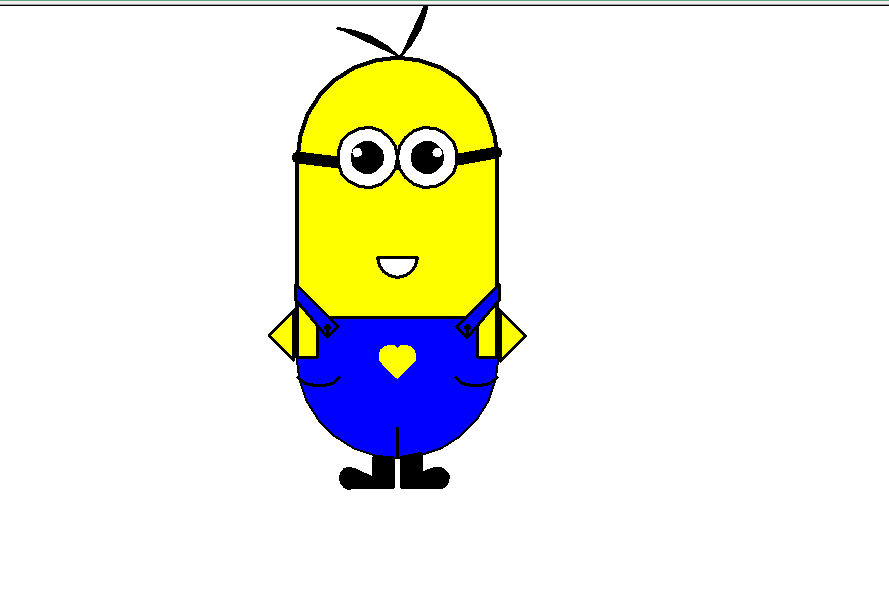
小黄人不错吧!!!
樱花案例
|
1
2
3
4
5
6
7
8
9
10
11
12
13
14
15
16
17
18
19
20
21
22
23
24
25
26
27
28
29
30
31
32
33
34
35
36
37
38
39
40
41
42
43
44
45
46
47
48
49
50
51
52
53
54
55
56
57
58
59
60
61
62
63
64
65
66
|
import turtle as Timport randomimport time# 画樱花的躯干(60,t)def Tree(branch, t):time.sleep(0.0005)if branch > 3:if 8 <= branch <= 12:if random.randint(0, 2) == 0:t.color('snow') # 白else:t.color('lightcoral') # 淡珊瑚色t.pensize(branch / 3)elif branch < 8:if random.randint(0, 1) == 0:t.color('snow')else:t.color('lightcoral') # 淡珊瑚色t.pensize(branch / 2)else:t.color('sienna') # 赭(zhě)色t.pensize(branch / 10) # 6t.forward(branch)a = 1.5 * random.random()t.right(20 * a)b = 1.5 * random.random()Tree(branch - 10 * b, t)t.left(40 * a)Tree(branch - 10 * b, t)t.right(20 * a)t.up()t.backward(branch)t.down()# 掉落的花瓣def Petal(m, t):for i in range(m):a = 200 - 400 * random.random()b = 10 - 20 * random.random()t.up()t.forward(b)t.left(90)t.forward(a)t.down()t.color('lightcoral') # 淡珊瑚色t.circle(1)t.up()t.backward(a)t.right(90)t.backward(b)# 绘图区域t = T.Turtle()# 画布大小w = T.Screen()t.hideturtle() # 隐藏画笔t.getscreen().tracer(5, 0)w.screensize(bg='wheat') # wheat小麦t.left(90)t.up()t.backward(150)t.down()t.color('sienna')# 画樱花的躯干Tree(60, t)# 掉落的花瓣Petal(200, t)w.exitonclick() |
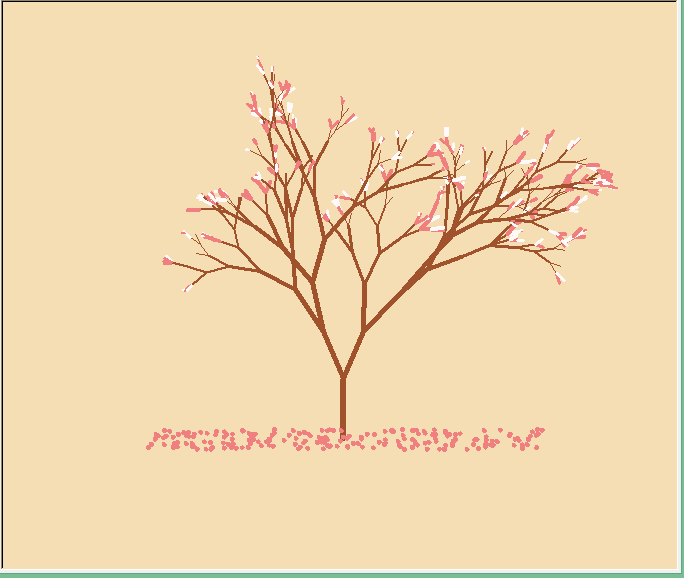
喜欢的小伙伴可以去运行一下,再次声明一下,上面两个复杂算法,是其他的人写的。
到此这篇关于python绘制神器五角星+小黄人+樱花的文章就介绍到这了,更多相关python绘制内容请搜索服务器之家以前的文章或继续浏览下面的相关文章希望大家以后多多支持服务器之家!
原文链接:https://blog.51cto.com/u_15172991/5427925











