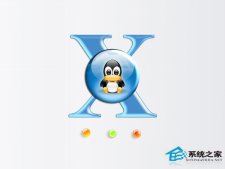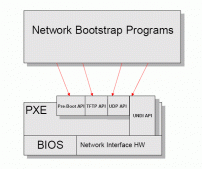前言
众所周知scrapy是Python中鼎鼎大名的爬虫框架,在安装scrapy过程中碰到了openssl某个文件找不到的问题,并进行了分析,记录之。
一、 scrapy以及安装过程
Scrapy是python中鼎鼎大名的爬虫框架,笔者在Centos 7系统之上进行安装,发现了如下问题:
>> pip install scrapy
由于安装过程中的过程信息比较多,这里只列出了其中的关键片段信息:
|
1
2
3
4
5
6
7
8
9
10
11
12
13
14
15
16
17
18
19
20
21
22
23
24
25
26
27
28
29
30
31
32
|
running egg_info writing requirements to src/cryptography.egg-info/requires.txt writing src/cryptography.egg-info/PKG-INFO writing top-level names to src/cryptography.egg-info/top_level.txt writing dependency_links to src/cryptography.egg-info/dependency_links.txt writing entry points to src/cryptography.egg-info/entry_points.txt reading manifest file 'src/cryptography.egg-info/SOURCES.txt' reading manifest template 'MANIFEST.in' no previously-included directories found matching 'docs/_build' warning: no previously-included files matching '*' found under directory 'vectors' writing manifest file 'src/cryptography.egg-info/SOURCES.txt' running build_ext generating cffi module 'build/temp.linux-x86_64-2.7/_padding.c' creating build/temp.linux-x86_64-2.7 generating cffi module 'build/temp.linux-x86_64-2.7/_constant_time.c' generating cffi module 'build/temp.linux-x86_64-2.7/_openssl.c' building '_openssl' extension creating build/temp.linux-x86_64-2.7/build creating build/temp.linux-x86_64-2.7/build/temp.linux-x86_64-2.7 gcc -pthread -fno-strict-aliasing -O2 -g -pipe -Wall -Wp,-D_FORTIFY_SOURCE=2 -fexceptions -fstack-protector-strong --param=ssp-buffer-size=4 -grecord-gcc-switches -m64 -mtune=generic -D_GNU_SOURCE -fPIC -fwrapv -DNDEBUG -O2 -g -pipe -Wall -Wp,-D_FORTIFY_SOURCE=2 -fexceptions -fstack-protector-strong --param=ssp-buffer-size=4 -grecord-gcc-switches -m64 -mtune=generic -D_GNU_SOURCE -fPIC -fwrapv -fPIC -I/usr/include/python2.7 -c build/temp.linux-x86_64-2.7/_openssl.c -o build/temp.linux-x86_64-2.7/build/temp.linux-x86_64-2.7/_openssl.o build/temp.linux-x86_64-2.7/_openssl.c:434:30: fatal error: openssl/opensslv.h: No such file or directory #include <openssl/opensslv.h> ^ compilation terminated. error: command 'gcc' failed with exit status 1 ---------------------------------------- Command "/usr/bin/python2 -u -c "import setuptools, tokenize;__file__='/tmp/pip-build-hRMlG0/cryptography/setup.py';f=getattr(tokenize, 'open', open)(__file__);code=f.read().replace('\r\n', '\n');f.close();exec(compile(code, __file__, 'exec'))" install --record /tmp/pip-ReCoWo-record/install-record.txt --single-version-externally-managed --compile" failed with error code 1 in /tmp/pip-build-hRMlG0/cryptography/[root@AY131203102210033c39Z ~]# yum install openssl build/temp.linux-x86_64-2.7/_openssl.c:434:30: fatal error: openssl/opensslv.h: No such file or directory ^C Exiting on user cancel. |
由于确实openssl.c文件而安装失败了,貌似没有找到对应的文件
二、问题分析
首先怀疑openssl没有安装,故先进行openssl的检查:
>> yum info openssl
|
1
2
3
4
5
6
7
8
9
10
11
12
13
14
15
16
17
18
19
20
21
|
Loaded plugins: fastestmirror Loading mirror speeds from cached hostfile * base: mirrors.aliyun.com * epel: mirrors.aliyun.com * extras: mirrors.aliyun.com * updates: mirrors.aliyun.com Installed Packages Name : openssl Arch : x86_64 Epoch : 1 Version : 1.0.1e Release : 60.el7_3.1 Size : 1.5 M Repo : installed Summary : Utilities from the general purpose cryptography library with TLS implementation URL : http://www.openssl.org/ License : OpenSSL Description : The OpenSSL toolkit provides support for secure communications between : machines. OpenSSL includes a certificate management tool and shared : libraries which provide various cryptographic algorithms and : protocols. |
基于其中的信息可以得知,openssl是一家安装过了,怎么还是会缺少openssl.c的文件呢?
经过一番思考,豁然发现一个基本规则, openssl已经安装二进制的可执行程序,而这里的安装scrapy则需要的是openssl的源文件程序,比如openssl.h。故这里需要补充安装的是openssh.h的开发版,其中包含相关的安装源代码文件。
三、问题的解决
在确认了问题之后,接下来就是安装openssl-devel的安装包了:
>> yum install openssl-devel
在安装完成之后,重新安装scrapy,就可以顺利安装成功了
总结
推而广之,在Linux系统中都存在类似的问题,在安装特定安装包的过程中,其依赖某些第三方开发包,会曝出某些文件找不到的错误,一般情况下是需要安装依赖包的开发版本的。 这个规则应该是通用的。
好了,以上就是这篇文章的全部内容了,希望本文的内容对大家的学习或者工作能带来一定的帮助,如果有疑问大家可以留言交流,谢谢大家对服务器之家的支持。
原文链接:http://blog.csdn.net/blueheart20/article/details/65653670