最近需要做一个围棋识别的项目,首先要将棋盘位置定位出来,效果图如下:
效果图
原图

中间处理效果
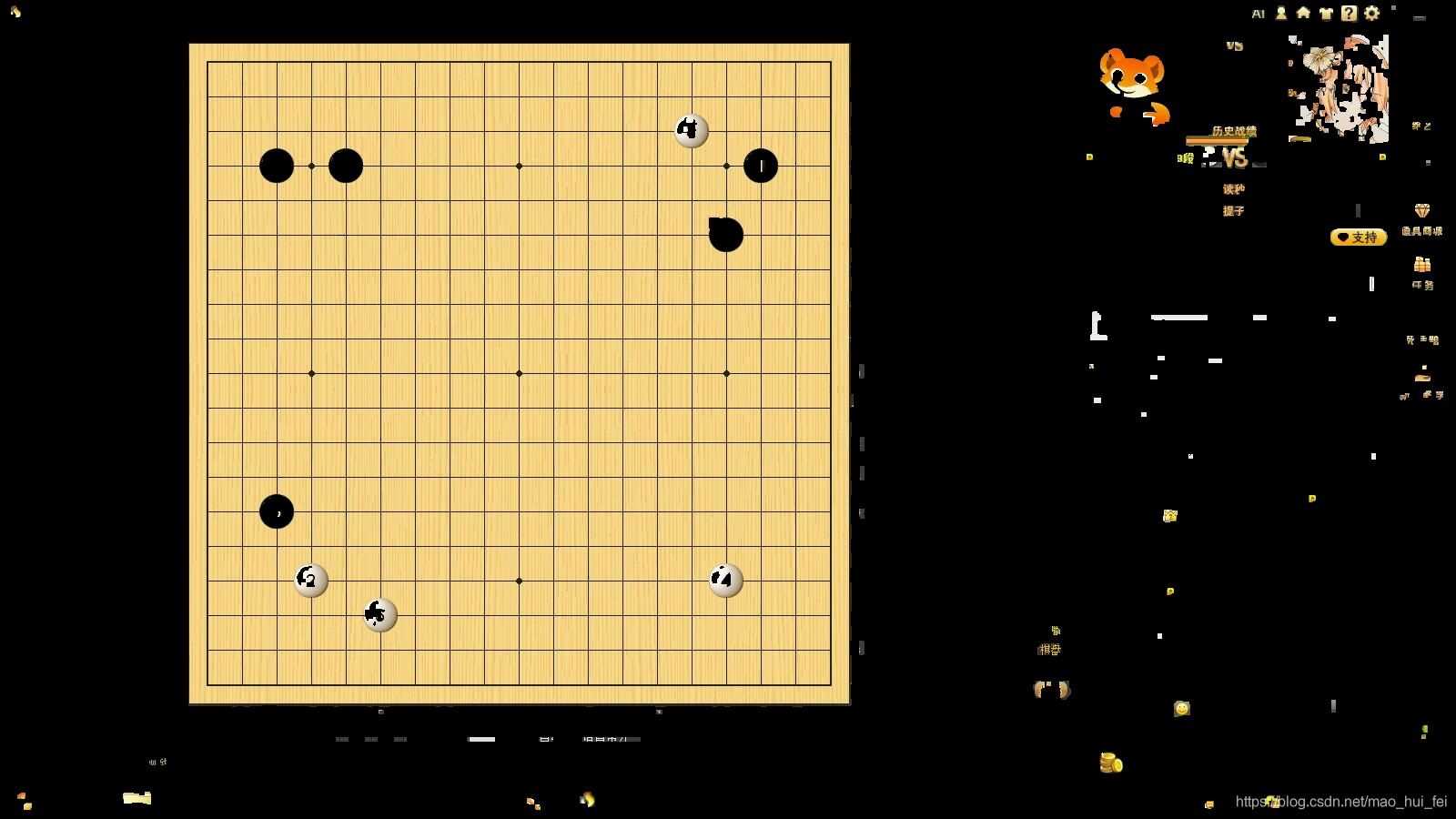
最终结果
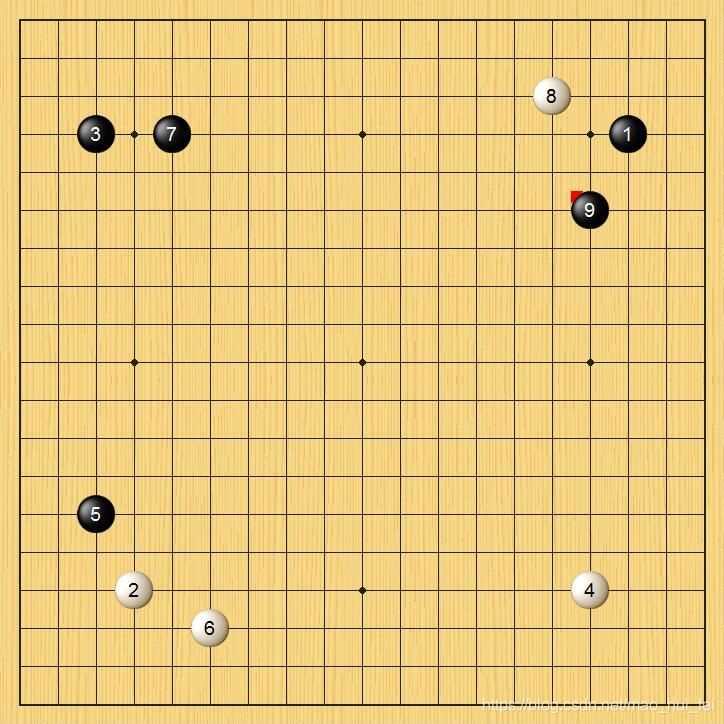
思路分析
我们利用python opencv的相关函数进行操作实现,根据棋盘颜色的特征,寻找到相关特征,将棋盘区域抠出来。最好从原始图像中将棋盘位置截取出来。
源码:定位棋盘位置
- from PIL import ImageGrab
- import numpy as np
- import cv2
- from glob import glob
- imglist = sorted(glob("screen/*.jpg"))
- for i in imglist:
- # while 1:
- img = cv2.imread(i)
- image = img.copy()
- w,h,c = img.shape
- img2 = np.zeros((w,h,c), np.uint8)
- img3 = np.zeros((w,h,c), np.uint8)
- # img = ImageGrab.grab() #bbox specifies specific region (bbox= x,y,width,height *starts top-left)
- hsv=cv2.cvtColor(img,cv2.COLOR_BGR2HSV)
- lower = np.array([10,0,0])
- upper = np.array([40,255,255])
- mask = cv2.inRange(hsv,lower,upper)
- erodeim = cv2.erode(mask,None,iterations=2) # 腐蚀
- dilateim = cv2.dilate(erodeim,None,iterations=2)
- img = cv2.bitwise_and(img,img,mask=dilateim)
- frame = cv2.cvtColor(img, cv2.COLOR_BGR2GRAY)
- ret, dst = cv2.threshold(frame, 100, 255, cv2.THRESH_BINARY)
- contours,hierarchy = cv2.findContours(dst, cv2.RETR_LIST, cv2.CHAIN_APPROX_SIMPLE)
- cv2.imshow("0",img)
- i = 0
- maxarea = 0
- nextarea = 0
- maxint = 0
- for c in contours:
- if cv2.contourArea(c)>maxarea:
- maxarea = cv2.contourArea(c)
- maxint = i
- i+=1
- #多边形拟合
- epsilon = 0.02*cv2.arcLength(contours[maxint],True)
- if epsilon<1:
- continue
- #多边形拟合
- approx = cv2.approxPolyDP(contours[maxint],epsilon,True)
- [[x1,y1]] = approx[0]
- [[x2,y2]] = approx[2]
- checkerboard = image[y1:y2,x1:x2]
- cv2.imshow("1",checkerboard)
- cv2.waitKey(1000)
- cv2.destroyAllWindows()
带保存图像
- from PIL import ImageGrab
- import numpy as np
- import cv2
- from glob import glob
- import os
- imglist = sorted(glob("screen/*.jpg"))
- a=0
- for i in imglist:
- # while 1:
- a=a+1
- img = cv2.imread(i)
- image = img.copy()
- w,h,c = img.shape
- img2 = np.zeros((w,h,c), np.uint8)
- img3 = np.zeros((w,h,c), np.uint8)
- # img = ImageGrab.grab() #bbox specifies specific region (bbox= x,y,width,height *starts top-left)
- hsv=cv2.cvtColor(img,cv2.COLOR_BGR2HSV)
- lower = np.array([10,0,0])
- upper = np.array([40,255,255])
- mask = cv2.inRange(hsv,lower,upper)
- erodeim = cv2.erode(mask,None,iterations=2) # 腐蚀
- dilateim = cv2.dilate(erodeim,None,iterations=2)
- img = cv2.bitwise_and(img,img,mask=dilateim)
- frame = cv2.cvtColor(img, cv2.COLOR_BGR2GRAY)
- ret, dst = cv2.threshold(frame, 100, 255, cv2.THRESH_BINARY)
- contours,hierarchy = cv2.findContours(dst, cv2.RETR_LIST, cv2.CHAIN_APPROX_SIMPLE)
- # 保存图片的地址
- img_file_1 = "./temp"
- # 确认上述地址是否存在
- if not os.path.exists(img_file_1):
- os.mkdir(img_file_1)
- cv2.imshow("0",img)
- cv2.imwrite(img_file_1 + "/" + 'temp_%d.jpg'%a, img)
- i = 0
- maxarea = 0
- nextarea = 0
- maxint = 0
- for c in contours:
- if cv2.contourArea(c)>maxarea:
- maxarea = cv2.contourArea(c)
- maxint = i
- i+=1
- #多边形拟合
- epsilon = 0.02*cv2.arcLength(contours[maxint],True)
- if epsilon<1:
- continue
- #多边形拟合
- approx = cv2.approxPolyDP(contours[maxint],epsilon,True)
- [[x1,y1]] = approx[0]
- [[x2,y2]] = approx[2]
- checkerboard = image[y1:y2,x1:x2]
- cv2.imshow("1",checkerboard)
- cv2.waitKey(1000)
- # 保存图片的地址
- img_file_2 = "./checkerboard"
- # 确认上述地址是否存在
- if not os.path.exists(img_file_2):
- os.mkdir(img_file_2)
- cv2.imwrite(img_file_2 + "/" + 'checkerboard_%d.jpg'%a, checkerboard)
- cv2.destroyAllWindows()
到此这篇关于python识别围棋定位棋盘位置的文章就介绍到这了,更多相关python 围棋定位棋盘位置内容请搜索服务器之家以前的文章或继续浏览下面的相关文章希望大家以后多多支持服务器之家!
原文链接:https://blog.csdn.net/mao_hui_fei/article/details/118363347









