1,不用第三方库
|
1
2
3
4
5
6
7
8
9
10
11
12
13
14
15
16
17
18
19
20
21
22
23
24
25
26
27
28
29
30
31
32
33
34
35
36
37
38
39
40
41
42
43
44
45
46
47
48
49
50
51
52
53
54
55
|
# coding: utf-8import loggingblack, red, green, yellow, blue, magenta, cyan, white = range(8)reset_seq = "\033[0m"color_seq = "\033[1;%dm"colors = { 'warning': green, 'info': white, 'debug': blue, 'critical': yellow, 'error': red}class coloredformatter(logging.formatter): def __init__(self, msg, use_color=true): logging.formatter.__init__(self, msg) self.use_color = use_color def format(self, record): levelname = record.levelname message = str(record.msg) funcname = record.funcname if self.use_color and levelname in colors: levelname_color = color_seq % (30 + colors[levelname]) + levelname + reset_seq message_color = color_seq % (30 + colors[levelname]) + message + reset_seq funcname_color = color_seq % (30 + colors[levelname]) + funcname + reset_seq record.levelname = levelname_color record.msg = message_color record.funcname = funcname_color return logging.formatter.format(self, record)logformat = "[%(asctime)s][%(name)s] [%(levelname)s] (%(filename)s:%(funcname)s:%(lineno)d) %(message)s"log_level = logging.debugformatter = coloredformatter(logformat)stream = logging.streamhandler()stream.setlevel(log_level)stream.setformatter(formatter)logging.root.setlevel(log_level)log = logging.getlogger('logconfig')log.setlevel(log_level)log.addhandler(stream)def logging(name): log = logging.getlogger(name) log.setlevel(log_level) log.addhandler(stream) return logif __name__ == '__main__': logger = logging(__name__) logger.info(123123) logger.debug(123123) logger.error(123123) logger.warning(123123) |
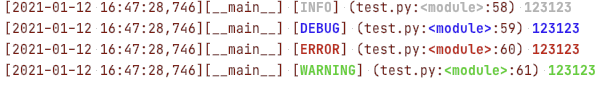
2,使用colorlog pip install colorlog
|
1
2
3
4
5
6
7
8
9
10
11
12
13
14
15
16
17
18
19
20
21
22
23
24
25
26
27
28
29
30
|
# coding: utf-8# coding: utf-8from colorlog import coloredformatterimport logginglog_level = logging.debuglogformat = "[%(asctime)s][%(name)s] [%(log_color)s**%(levelname)s**%(reset)s] [%(filename)s:%(funcname)s:%(log_color)s%(lineno)d%(reset)s] %(log_color)s%(message)s%(reset)s"logging.root.setlevel(log_level)formatter = coloredformatter(logformat)stream = logging.streamhandler()stream.setlevel(log_level)stream.setformatter(formatter)log = logging.getlogger('logconfig')log.setlevel(log_level)log.addhandler(stream)def logging(name): log = logging.getlogger(name) log.setlevel(log_level) log.addhandler(stream) return logif __name__ == '__main__': logging = logging("test") logging.info(123123) logging.warning(123123) logging.debug(123123) |
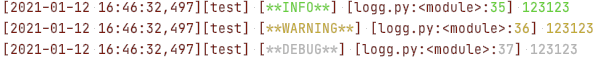
3,华丽的日志
pip install logbook termcc dataclasses
|
1
2
3
4
5
6
7
8
9
|
#coding: utf-8from logbook import loggerfrom termcc.helper.logger import sample_flask as setup_loggersetup_logger()logging = logger(__name__)logging.info("123123")logging.debug("123123")logging.warn("123123") |
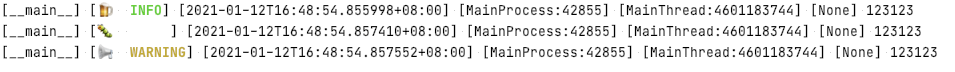
到此这篇关于python日志通过不同的等级打印不同的颜色的文章就介绍到这了,更多相关python根据日志级别打印颜色内容请搜索服务器之家以前的文章或继续浏览下面的相关文章希望大家以后多多支持服务器之家!
原文链接:https://blog.csdn.net/weixin_44174099/article/details/112535345









