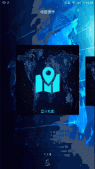本文实例讲述了android实现圆角矩形背景的方法。分享给大家供大家参考。具体如下:
1. java代码如下:
|
1
2
3
4
5
6
7
8
9
10
11
12
13
14
15
16
17
18
19
20
21
22
23
24
25
26
27
28
29
30
31
32
33
34
35
36
37
38
39
40
41
42
43
44
45
46
47
48
49
50
51
52
53
54
55
56
57
58
59
60
61
62
63
64
65
66
67
68
69
70
71
72
73
74
75
76
77
78
79
80
81
82
83
84
85
86
87
88
89
|
import android.graphics.Canvas;import android.graphics.Color;import android.graphics.ColorFilter;import android.graphics.Paint;import android.graphics.Rect;import android.graphics.drawable.Drawable;import android.graphics.drawable.shapes.RoundRectShape;import android.view.MotionEvent;public class RoundRectDradable extends Drawable{ private static final float DEFAULT_RADIUS = 6.f; private Paint mPaint = new Paint(); private RoundRectShape mShape; private float[] mOuter; private int mColor; private int mPressColor; private float mTopLeftRadius = DEFAULT_RADIUS; private float mTopRightRadius = DEFAULT_RADIUS; private float mBottomLeftRadius = DEFAULT_RADIUS; private float mBottomRightRadius = DEFAULT_RADIUS; public RoundRectDradable() { mColor = Color.WHITE; mPressColor = Color.WHITE; mPaint.setColor(mColor); mPaint.setAntiAlias(true); } public float getTopLeftRadius() { return mTopLeftRadius; } public void setTopLeftRadius(float topLeftRadius) { this.mTopLeftRadius = topLeftRadius; } public float getTopRightRadius() { return mTopRightRadius; } public void setTopRightRadius(float topRightRadius) { this.mTopRightRadius = topRightRadius; } public float getBottomLeftRadius() { return mBottomLeftRadius; } public void setBottomLeftRadius(float bottomLeftRadius) { this.mBottomLeftRadius = bottomLeftRadius; } public float getBottomRightRadius() { return mBottomRightRadius; } public void setBottomRightRadius(float bottomRightRadius) { this.mBottomRightRadius = bottomRightRadius; } public int getPressColor() { return mPressColor; } public void setPressColor(int pressColor) { this.mPressColor = pressColor; } @Override protected void onBoundsChange(Rect bounds) { super.onBoundsChange(bounds); refreshShape(); mShape.resize(bounds.right - bounds.left, bounds.bottom - bounds.top); } private void refreshShape(){ mOuter = new float[]{mTopLeftRadius, mTopLeftRadius , mTopRightRadius, mTopRightRadius , mBottomLeftRadius, mBottomLeftRadius , mBottomRightRadius, mBottomLeftRadius}; mShape = new RoundRectShape(mOuter, null, null); } public void setColor(int color){ mColor = color; mPaint.setColor(color); } @Override public void draw(Canvas canvas) { mShape.draw(canvas, mPaint); } @Override public void setAlpha(int alpha) { mPaint.setAlpha(alpha); } @Override public void setColorFilter(ColorFilter cf) { mPaint.setColorFilter(cf); } @Override public int getOpacity() { return mPaint.getAlpha(); }} |
2. java代码如下:
|
1
2
3
4
5
6
7
8
9
10
11
12
13
14
15
16
17
18
19
20
21
22
23
24
25
26
27
28
29
30
31
32
33
34
35
36
37
38
39
40
41
42
43
44
45
46
47
48
49
50
51
52
53
54
55
56
57
58
59
60
61
62
63
64
65
66
67
68
69
70
71
72
73
74
75
76
|
import android.graphics.Rect;import android.graphics.drawable.StateListDrawable;public class StateRoundRectDrawable extends StateListDrawable{ private static final float DEFAULT_RADIUS = 6.f; private float mTopLeftRadius = DEFAULT_RADIUS; private float mTopRightRadius = DEFAULT_RADIUS; private float mBottomLeftRadius = DEFAULT_RADIUS; private float mBottomRightRadius = DEFAULT_RADIUS; private int mNormalColor; private int mPressedColor; private RoundRectDradable mNormalDradable; private RoundRectDradable mPressedDradable; public StateRoundRectDrawable(int normalCorlor, int pressColor) { this.mNormalColor = normalCorlor; this.mPressedColor = pressColor; } @Override protected void onBoundsChange(Rect bounds) { if(mNormalDradable == null){ mNormalDradable = new RoundRectDradable(); mNormalDradable.setTopLeftRadius(mTopLeftRadius); mNormalDradable.setTopRightRadius(mTopRightRadius); mNormalDradable.setBottomLeftRadius(mBottomLeftRadius); mNormalDradable.setBottomRightRadius(mBottomRightRadius); mNormalDradable.setColor(mNormalColor); mNormalDradable.onBoundsChange(bounds); } if(mPressedDradable == null){ mPressedDradable = new RoundRectDradable(); mPressedDradable.setTopLeftRadius(mTopLeftRadius); mPressedDradable.setTopRightRadius(mTopRightRadius); mPressedDradable.setBottomLeftRadius(mBottomLeftRadius); mPressedDradable.setBottomRightRadius(mBottomRightRadius); mPressedDradable.setColor(mPressedColor); mPressedDradable.onBoundsChange(bounds); } this.addState(new int[]{-android.R.attr.state_pressed}, mNormalDradable); this.addState(new int[]{android.R.attr.state_pressed}, mPressedDradable); } public float getTopLeftRadius() { return mTopLeftRadius; } public void setTopLeftRadius(float topLeftRadius) { this.mTopLeftRadius = topLeftRadius; } public float getTopRightRadius() { return mTopRightRadius; } public void setTopRightRadius(float topRightRadius) { this.mTopRightRadius = topRightRadius; } public float getBottomLeftRadius() { return mBottomLeftRadius; } public void setBottomLeftRadius(float bottomLeftRadius) { this.mBottomLeftRadius = bottomLeftRadius; } public float getBottomRightRadius() { return mBottomRightRadius; } public void setBottomRightRadius(float bottomRightRadius) { this.mBottomRightRadius = bottomRightRadius; } public int getNormalColor() { return mNormalColor; } public void setNormalColor(int normalColor) { this.mNormalColor = normalColor; } public int getPressedColor() { return mPressedColor; } public void setPressedColor(int pressedColor) { this.mPressedColor = pressedColor; }} |
希望本文所述对大家的Android程序设计有所帮助。