随机漫步是这样行走得到的途径:每次行走都是完全随机的,没有明确的方向,结果是由一系列随机决策决定的。
random_walk.py
|
1
2
3
4
5
6
7
8
9
10
11
12
13
14
15
16
17
18
19
20
21
22
23
24
25
26
27
28
29
30
31
32
33
34
|
#random_walk.pyfrom random import choice# -*- coding: utf-8 -*-class RandomWalk(): #一个生成随机漫步数据的类 def __init__(self,num_points=5000): self.num_points=num_points self.x_values=[0] self.y_values=[0] def fill_walk(self): #计算随机漫步包含的所有点 while len(self.x_values)<self.num_points: #决定前进方向以及沿这个方向前进的距离 x_direction=choice([-1,1]) x_distance=choice([0,1,2,3,4]) x_step=x_direction*x_distance y_direction=choice([-1,1]) y_distance=choice([0,1,2,3,4]) y_step=y_direction*y_distance #拒绝原地踏步 if x_step==0 and y_step==0: continue #计算下一个点的x和y值 next_x=self.x_values[-1]+x_step next_y=self.y_values[-1]+y_step self.x_values.append(next_x) self.y_values.append(next_y) |
rw.py
|
1
2
3
4
5
6
7
8
9
10
11
12
13
14
15
16
17
18
19
20
21
22
23
24
25
26
27
28
29
|
#rw.py# coding=gbkimport matplotlib.pyplot as pltfrom random_walk import RandomWalkwhile True: rw=RandomWalk() rw.fill_walk() #设置绘图窗口的尺寸 plt.figure(dpi=128,figsize=(10,6)) point_numbers=list(range(rw.num_points)) plt.scatter(rw.x_values,rw.y_values,c=point_numbers,cmap=plt.cm.Blues,s=15) #突出起点和终点 plt.scatter(0,0,c='green',s=100) plt.scatter(rw.x_values[-1],rw.y_values[-1],c='red',s=100) #隐藏坐标轴 plt.axes().get_xaxis().set_visible(False) plt.axes().get_yaxis().set_visible(False) plt.show() keep_running=input("Make another walk?(y/n):") if keep_running=='n': break |
效果图:
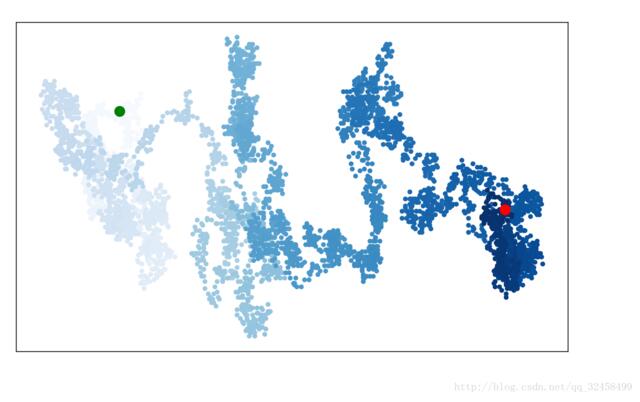
以上就是本文的全部内容,希望对大家的学习有所帮助,也希望大家多多支持服务器之家。
原文链接:https://blog.csdn.net/qq_32458499/article/details/78196365









